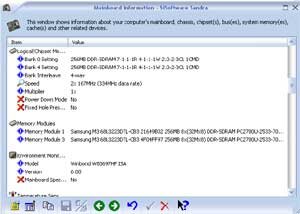- Joined
- Sep 18, 2002
- Location
- Austin, Texas


I can set the motherboard to normal,fast,turbo(crashes).
All my voltages are on default(vcore:1.76V,ddr:2.6V,agp:1.79v)
The highest FSB I can reach without crashing is 141, using the RAM settings pictured above. My ram: 1 stick of 512mb Samsung PC2700. I've ran sandra2000's burning in program for 15+ hours.
My cpu/case temp is pretty good, so that's not the problem. I've tried many different RAM settings and vcore voltage increases, but it just results in crashs/reboots.
Can someone PLEASE help?
btw, I've tried 2.4,4,3,6,3,4,2 using 'normal' and 'fast', but couldn't get the fsb higher than its currently at.