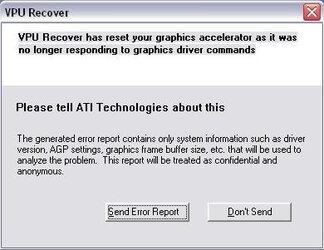- Joined
- Oct 9, 2001
- Location
- Dundalk, Ireland
Hey all,
My spec is as below, and recently had the ATI Catalyst 3.7 drivers installed. I fully removed them and then installed the new 3.9's.
BIG PROBLEM
When ever I run any of my games - Max Payne 2, Unreal T 2003, Quake 3 etc, the game will freeze after 30 secs or less after starting, on whatever the last frame was for about 10 secs, but the sound continues. The monitor will then turn itelf off - which scared the s*it out of me initially, after the 10 secs or else a blank blue screen will appear. The speakers will crackle and whistle a high pitched whine, and the computer will restart!

Above is the error that pops up after the restart. Whats going on? Is there something I don't know about the 3.9's, like the 'apparent problem' with the 3.8's?
Any help much appreciated.
EDIT: I tryed everthing at stock speeds, but still the same problem.
My spec is as below, and recently had the ATI Catalyst 3.7 drivers installed. I fully removed them and then installed the new 3.9's.
BIG PROBLEM
When ever I run any of my games - Max Payne 2, Unreal T 2003, Quake 3 etc, the game will freeze after 30 secs or less after starting, on whatever the last frame was for about 10 secs, but the sound continues. The monitor will then turn itelf off - which scared the s*it out of me initially, after the 10 secs or else a blank blue screen will appear. The speakers will crackle and whistle a high pitched whine, and the computer will restart!
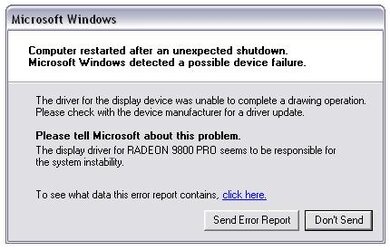
Above is the error that pops up after the restart. Whats going on? Is there something I don't know about the 3.9's, like the 'apparent problem' with the 3.8's?
Any help much appreciated.
EDIT: I tryed everthing at stock speeds, but still the same problem.