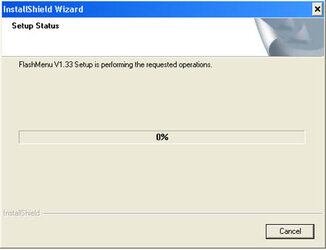- Joined
- Sep 18, 2002
- Location
- Austin, Texas
These past day I've been reading up on blackviper's and other's windows tweaks and have disabled many services. One of them I probably shouldn't have because now I can't run my Abit hardware monitor (Abiteq). When I click on the icon it gives me a "namespace" error. I tried uninstalling it but it gets stuck at the "removing program" part. I can't repair or modify the install neither because again it gets stuck in the installshield wizard.
So, question is if anyone knows what service this is related to OR how I can uninstall a program without going through the installshield wizard. Could I possibly delete it from the registry myself?
So, question is if anyone knows what service this is related to OR how I can uninstall a program without going through the installshield wizard. Could I possibly delete it from the registry myself?
Last edited: