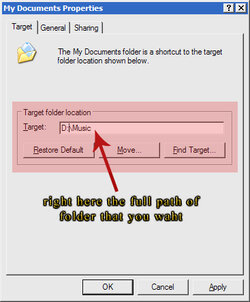- Joined
- Jul 24, 2002
- Location
- Folding in Diamond Bar
I want the My Music icon on the Windows XP taskbar to link to another folder. Say D:/MUSIC as an example. So when I click the icon on the start menu it will open D:/MUSIC. I am running Windows XP Pro. I searched for all the registry keys called My Music in my registry and changed the ones I could swear were it, but it still doesnt show the other folder. Thanks.