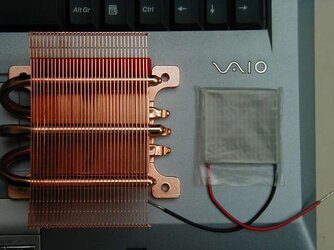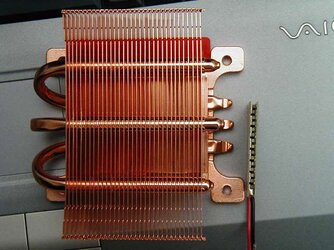- Joined
- Mar 17, 2003
- Location
- Birmingham, UK
Hey guys
I think this is my first post, but I've been sucking info off you very smart bunch of people for ages, and you've been very helpfull, with even knowing it, well thanks, boards like this are great for numpties like me.
Anyway..... My current system (which I will add to my profile at some point)
Asus p4c800 e delux
prescott 3.0e 1mbcache @ 225fsb (x 15 = 3375 core) @1.35v
volcano 7 set at Q fan 12/16 ratio.
2 x 512mb corsair PC3700 NP CL2 currently @ 3/3/3/5 1:1 @ default V
agp/pci @ 75.5/42.5
ati 9700 (something or other, cant remember exactly from work pro maybe)
120mm input fan at front base.
80 exit rear, under psu, inline with cpu
80 exit rear base (removed pci slot thingies)
2 x 40mm input, blowing from under cdrom (ie 3rd bay down in midi case) on to cpu
um.... 2 x 250Gb maxtor SATA
dvdrw
cdrw
cordless keyb/mouse/joystick.
At present my temps are 41c idle 57 full load. I can vary that with fan speed, but it never gets to 58, so q fan never inc the fan speed. if I set q fan @ 11/16 then cpu reaches 58 under load, and fan speed incs to max, then cpu comes down to 55. (not worry about that anyway, just background info really)
the system is 100% stable, I just dont go higher because of temps.
so........
Ive just bought a Antec p160 case, a thermalright 94 and a panflow 92mm low noise fan.
AND I just found a Supercool thermoelectric device, see attched pics. The photos are take next to the sp94, for scale. I have no part no (yet, I hope), and no other info on it (yet), does anyone know these guys, or have you tried thermoelectrics?
Any tips, hints, scare stories, or inparticular info on how they work, will be very appreciated.
thanks
Rich @ www.richardwardracing.com
I think this is my first post, but I've been sucking info off you very smart bunch of people for ages, and you've been very helpfull, with even knowing it, well thanks, boards like this are great for numpties like me.
Anyway..... My current system (which I will add to my profile at some point)
Asus p4c800 e delux
prescott 3.0e 1mbcache @ 225fsb (x 15 = 3375 core) @1.35v
volcano 7 set at Q fan 12/16 ratio.
2 x 512mb corsair PC3700 NP CL2 currently @ 3/3/3/5 1:1 @ default V
agp/pci @ 75.5/42.5
ati 9700 (something or other, cant remember exactly from work pro maybe)
120mm input fan at front base.
80 exit rear, under psu, inline with cpu
80 exit rear base (removed pci slot thingies)
2 x 40mm input, blowing from under cdrom (ie 3rd bay down in midi case) on to cpu
um.... 2 x 250Gb maxtor SATA
dvdrw
cdrw
cordless keyb/mouse/joystick.
At present my temps are 41c idle 57 full load. I can vary that with fan speed, but it never gets to 58, so q fan never inc the fan speed. if I set q fan @ 11/16 then cpu reaches 58 under load, and fan speed incs to max, then cpu comes down to 55. (not worry about that anyway, just background info really)
the system is 100% stable, I just dont go higher because of temps.
so........
Ive just bought a Antec p160 case, a thermalright 94 and a panflow 92mm low noise fan.
AND I just found a Supercool thermoelectric device, see attched pics. The photos are take next to the sp94, for scale. I have no part no (yet, I hope), and no other info on it (yet), does anyone know these guys, or have you tried thermoelectrics?
Any tips, hints, scare stories, or inparticular info on how they work, will be very appreciated.
thanks
Rich @ www.richardwardracing.com