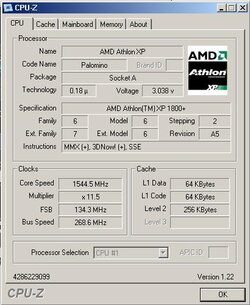I caught the bug just reading posts!
Here is a strange thing though, the attached CPU-Z screenie shows my voltage at 3.038. Doesn't that mean trouble? Given my mother board is a ASUS A7V133-C, do I just bump up the FSB to try overclock speeds? Do I need to worry about the voltage?
Here is a strange thing though, the attached CPU-Z screenie shows my voltage at 3.038. Doesn't that mean trouble? Given my mother board is a ASUS A7V133-C, do I just bump up the FSB to try overclock speeds? Do I need to worry about the voltage?