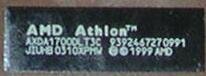- Joined
- Jan 4, 2002
- Location
- Raleigh, NC--NCSU
I've been running my 1700+ DLT3C 0310XPMW at 2.288 (183*12.5 @ 1.775vcore) for a long time now. Here's my quick computer specs:
Epox 8rda+
CPU (see above)
cooling--maze2 H2O....needs new parts; explained later on.
Corsair XMS 3200 512MB (one stick)
Server 2003 Enterprise Edition
2 maxtor 80GB 7200rpm 8mb cache
431watt Enermax Whisper PSU
Occasionally my computer would just.....die...in Server 2003. Not exactly sure why; in the Event Viewer it was that it was a 6008, telling me some kind of inconsistency between the brower and server services and restarting would fix it. This was once every two to three weeks. Doing that usually fixed it. Recently it's been every day or every other day...it has happened a lot today!
I brought the overclock down to 180*12.5; same thing.
Killed the overclock completely (11*133 @ 1.5vcore) and it was fine. Tried it again at my normal overclock except at 1.825 and then 1.9vcore, still died.
Right now I'm at 200*10 at 1.65vcore (not sure about the vcore...) and it seems to work fine. (wth??)
Due to a crappy H2O system and lots of dust my system has been working at 50-55*C full load all day for a while doing F@H without a hitch. Could this have killed the CPU? I'm pretty sure that it didn't....
Right now if I put it back to my normal overclock and vcore it'll stay in Windows2k3 for about 2 minutes before it dies.
Description of "death:"
The screen goes black and my hard drive light stays on, but there are no error codes on my 8rda+. Usually my 5v rail stays around 4.84v (??) for my normal overclock. Any ideas?
Could it be my motherboard and not my CPU?
I'm quite experienced in overclocking but I've never seen this before...It has me pretty frazzled as I'm going off to college this coming August and I definitely don't need a dead computer.
Epox 8rda+
CPU (see above)
cooling--maze2 H2O....needs new parts; explained later on.
Corsair XMS 3200 512MB (one stick)
Server 2003 Enterprise Edition
2 maxtor 80GB 7200rpm 8mb cache
431watt Enermax Whisper PSU
Occasionally my computer would just.....die...in Server 2003. Not exactly sure why; in the Event Viewer it was that it was a 6008, telling me some kind of inconsistency between the brower and server services and restarting would fix it. This was once every two to three weeks. Doing that usually fixed it. Recently it's been every day or every other day...it has happened a lot today!
I brought the overclock down to 180*12.5; same thing.
Killed the overclock completely (11*133 @ 1.5vcore) and it was fine. Tried it again at my normal overclock except at 1.825 and then 1.9vcore, still died.
Right now I'm at 200*10 at 1.65vcore (not sure about the vcore...) and it seems to work fine. (wth??)
Due to a crappy H2O system and lots of dust my system has been working at 50-55*C full load all day for a while doing F@H without a hitch. Could this have killed the CPU? I'm pretty sure that it didn't....
Right now if I put it back to my normal overclock and vcore it'll stay in Windows2k3 for about 2 minutes before it dies.
Description of "death:"
The screen goes black and my hard drive light stays on, but there are no error codes on my 8rda+. Usually my 5v rail stays around 4.84v (??) for my normal overclock. Any ideas?
Could it be my motherboard and not my CPU?
I'm quite experienced in overclocking but I've never seen this before...It has me pretty frazzled as I'm going off to college this coming August and I definitely don't need a dead computer.