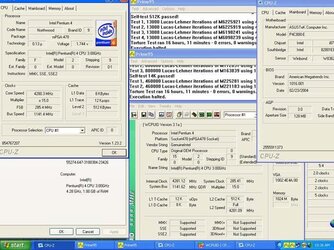- Joined
- Jul 14, 2004
Hey,
I am currently installing a brand new P4C800E-dlx and am trying to set it up to boot from an ata 133 40 gig hdd. The hdd has a fresh install of xp. When I connected it the ata 133 slot, the bios does not reconize it as a bootable hdd. It takes me into a screen for setting up an array. I havent installed the promise drivers yet, so that may have soemthing to do w/ it. I dunno. Any ideas?? I'm going to go play with it some more but a litte direction would be great. Thanks
I am currently installing a brand new P4C800E-dlx and am trying to set it up to boot from an ata 133 40 gig hdd. The hdd has a fresh install of xp. When I connected it the ata 133 slot, the bios does not reconize it as a bootable hdd. It takes me into a screen for setting up an array. I havent installed the promise drivers yet, so that may have soemthing to do w/ it. I dunno. Any ideas?? I'm going to go play with it some more but a litte direction would be great. Thanks