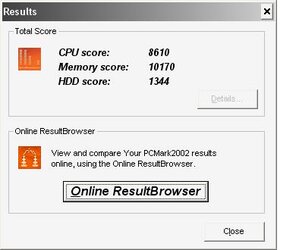- Joined
- Dec 7, 2002
- Location
- Abbotsford BC Canada
Ok the rig is
Asus P4P800 Deluxe
2.8C 800mhz
From the Top of the CPU
Intel M C '02
2.80GHZ/512/800
SL6Z5 COSTA RICA
3348A280
4348B054
0615
If anyone can tell me if this is a good batch or not.
1 gig, 2x512 Hynix BT-D43 PC3200
Bios 1017.004
This thing when I first dropped it in would run prime stable at 3.5 but for some reason something has changed and now it wont post even at 240fsb
I dont know if I am missing something, or what.
The machine simply wont post at any voltage over 1.6.
If I turn Tubrbo on in the bios it wont run even at stock speeds.
If I set everything to standard, or auto I can get as high as 235fsb. but the machine almost seems slower.
I have tried tweaking so many things and nothing seems to want to click. I see all these people getting well over 250 and I cant see why this combo just does not want to do it.
Is there anyone out there that can point me in the right direction.
What can I tweak change, is someone willing to go though the bios with me in this thread and explain what tweaks are going to do me some good and what is not.
There must be some combination of standard, turbo and timmings that I am missing. I have the ram at 2.85v the agp someplace in the middle.
I have a good cooler on it, great case ventilation and a sweet PSU.
If I cant figure this out I am going to have to change my sig to lowly stock or 3.2ghz as that is the fastest this thing will run stable now.
HELP PLEASE!!!!!!!!!!!!!!!!!!!!!!!!!!!!!!!!!!!
Asus P4P800 Deluxe
2.8C 800mhz
From the Top of the CPU
Intel M C '02
2.80GHZ/512/800
SL6Z5 COSTA RICA
3348A280
4348B054
0615
If anyone can tell me if this is a good batch or not.
1 gig, 2x512 Hynix BT-D43 PC3200
Bios 1017.004
This thing when I first dropped it in would run prime stable at 3.5 but for some reason something has changed and now it wont post even at 240fsb
I dont know if I am missing something, or what.
The machine simply wont post at any voltage over 1.6.
If I turn Tubrbo on in the bios it wont run even at stock speeds.
If I set everything to standard, or auto I can get as high as 235fsb. but the machine almost seems slower.
I have tried tweaking so many things and nothing seems to want to click. I see all these people getting well over 250 and I cant see why this combo just does not want to do it.
Is there anyone out there that can point me in the right direction.
What can I tweak change, is someone willing to go though the bios with me in this thread and explain what tweaks are going to do me some good and what is not.
There must be some combination of standard, turbo and timmings that I am missing. I have the ram at 2.85v the agp someplace in the middle.
I have a good cooler on it, great case ventilation and a sweet PSU.
If I cant figure this out I am going to have to change my sig to lowly stock or 3.2ghz as that is the fastest this thing will run stable now.
HELP PLEASE!!!!!!!!!!!!!!!!!!!!!!!!!!!!!!!!!!!
Last edited:
 ). I don't have a link handy for more info on this but it is a known issue. If you want to keep raising vcore, you should jump from 1.6 to 1.675
). I don't have a link handy for more info on this but it is a known issue. If you want to keep raising vcore, you should jump from 1.6 to 1.675