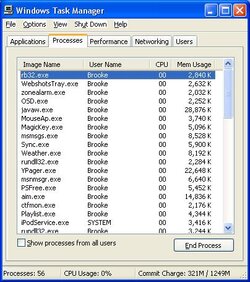mckennaiii said:
thankx for the heads up on the cross posting.
You're welcome.
batboy said:
I was referring to the slow running and the fact that 4 to 5% CPU usage and 50 processes running. All these signs point to spyware/malware/adware/virus (probably associated with file sharing crap). While it's possible to eventually clean all this up, the fact that the registry might be trashed too and all the time involved to get everything fixed, it might be easier and faster and better just to reformat and start fresh. The missing recycle bin icon is the least of his worries.
I get your point and I partially agree, but I for one rather spend some time to clean it up, and maybe learn a thing or 2, than to reinstall the OS whenever I have a problem.
Sure you may screw up cleaning the registry, but before you start screwing with the registry you should make a back up (Unless you know what you're doing), always restart after making a single change in the registry (Make notes so you know what not to mess with the next time, however it all boils down to common sense).
This way mckennaiii may learn something, when you learn something the hard way it'll usually stick longer, and hopefully mckennaiii has learned to check the processes running more often....and to do some virus scans every once in a while, run Adaware, Spybot S&D and CWShredder on a regular bases (I also like to do a scan at Pestpatrol once in a while as it sometimes finds stuff other programms don't, same goes for virus scanner, I tend to use 2 or 3 online scanners like Housecall (Trend Micro), RAV and McAfee (They no longer seem to do online scans, but I believe PCPitstop.com still uses McAfee, at least they used to), just use different scanners as they may pick up some virus that other scanners don't (yet).
BTW: mckennaiii could you make the window a bit larger so all processes are shown (If you can't due to a resolution limit take 2 (or even 3

) screenshots...we already have one part, so no need to show these processes again).