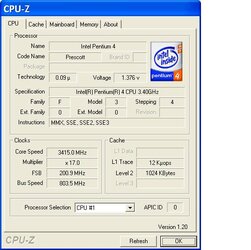- Joined
- Jul 1, 2004
- Location
- Dallas, TX
Yup, My new DFI 875P-T came in today. 
 Day-Glo orange cables and all. The case I got yesterday has an acrylic side panel. That might have been a mistake. Might should have gotten a non-see thru panel. This thing is prolly gonna light up the whole room. Comes with some kind of carrying strap. Guess that's part of the "Lanparty" branding. Like I'm gonna strap up the 20" tall mini tower and lug it around
Day-Glo orange cables and all. The case I got yesterday has an acrylic side panel. That might have been a mistake. Might should have gotten a non-see thru panel. This thing is prolly gonna light up the whole room. Comes with some kind of carrying strap. Guess that's part of the "Lanparty" branding. Like I'm gonna strap up the 20" tall mini tower and lug it around  Procs due in tomorrow.
Procs due in tomorrow.
Guess I'll be doing some backup and getting ready to build this sucker. If I get all backed up early enough, I'll start putting it together. Might get most of it done tonight so I just have to put the proc and HSF on tomorrow. And let the fun begin.
Guess I'll be doing some backup and getting ready to build this sucker. If I get all backed up early enough, I'll start putting it together. Might get most of it done tonight so I just have to put the proc and HSF on tomorrow. And let the fun begin.

 Good luck Bro be sure to bring screenshots when you come back.
Good luck Bro be sure to bring screenshots when you come back.