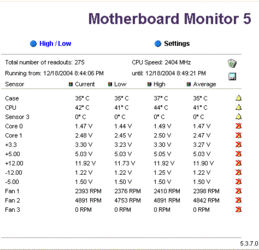- Joined
- Aug 15, 2002
- Location
- Stanwood, WA
I keep getting the BSOD on the family comp... i added two front intake fans.... formatted....reinstalled windows...updated all drivers... still no joy...i dunno what to do...i'm not OCing or anything...
Last edited:
 I would obtain a legitimate copy of XP then try your luck again. It is quite possible that downloaded files can be altered or missing components.
I would obtain a legitimate copy of XP then try your luck again. It is quite possible that downloaded files can be altered or missing components.