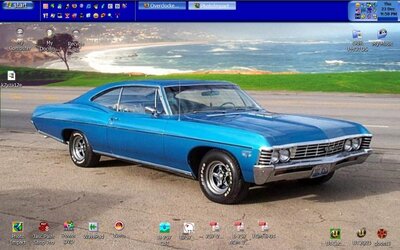- Joined
- Dec 7, 2002
- Location
- Abbotsford BC Canada
You guys NEEED to download this stuff and install it. There are a few tweaks you must do yo get it working but WOW - 0 - WOW. It does almost everything I ever wanted in a dream app. I am going to post a quick
screenie.
You can move it to you 2nd Moniter. (everyone has a 2nd moniter dont you.)
Well if you are one of the guys only running a sinlge, it can be set to auto hide and not see it. I have MBM 5 running showing test in the top right corner and in the system tray, but Smart Bar showing all the above stuff, CPU, Ram, Page FIle, and Network Use. You can add several drives around actully watch and see how full they are. If you rig has many drives it can watch them all on one single app. WOW O WOW, it even has the ablity to dispy your HD temp in real life. Dont get scared at the mem usage, I have a lot of apps running right now , and have a gig of ram to play with.
Just google up smart bar xp and MBM5 You need to isntall MBM5 first SOme of the tweaks need to be made in the advanced section to get it all to work together. But this is simpy a total solution thave I love. It can be made to auto hide, or stay above or below other apps, or have apps maximize around it.
Pretty snazzy if ya do say so myself. It has feeds from Neowin and IEXbeta does OC have any way to send a feed to this type of panel.
screenie.

You can move it to you 2nd Moniter. (everyone has a 2nd moniter dont you.)
Well if you are one of the guys only running a sinlge, it can be set to auto hide and not see it. I have MBM 5 running showing test in the top right corner and in the system tray, but Smart Bar showing all the above stuff, CPU, Ram, Page FIle, and Network Use. You can add several drives around actully watch and see how full they are. If you rig has many drives it can watch them all on one single app. WOW O WOW, it even has the ablity to dispy your HD temp in real life. Dont get scared at the mem usage, I have a lot of apps running right now , and have a gig of ram to play with.
Just google up smart bar xp and MBM5 You need to isntall MBM5 first SOme of the tweaks need to be made in the advanced section to get it all to work together. But this is simpy a total solution thave I love. It can be made to auto hide, or stay above or below other apps, or have apps maximize around it.
Pretty snazzy if ya do say so myself. It has feeds from Neowin and IEXbeta does OC have any way to send a feed to this type of panel.