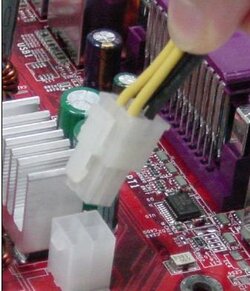Couldnt post anywhere else oddly enough, but help is much needed and appreciated.
I got a problem with my PC, when i turned it on the 1st time. It worked fine. The second time i put Windows XP cd to install, it wouldnt pick up f8 so i rebooted through XP but it wont come back on now. It might flicker once then just shut back off, any suggestions? Please help. Thanks in advance.
I got a problem with my PC, when i turned it on the 1st time. It worked fine. The second time i put Windows XP cd to install, it wouldnt pick up f8 so i rebooted through XP but it wont come back on now. It might flicker once then just shut back off, any suggestions? Please help. Thanks in advance.
 Looks like ill have to wait awhile for the new PSU >.>!!!
Looks like ill have to wait awhile for the new PSU >.>!!!