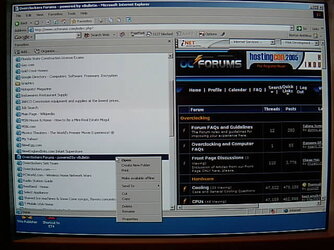You might also want to check the following Registry entries (Start | Run | Type... regedit, and click OK)...
HKEY CURRENT USER | Software | Microsoft | Windows | CurrentVersion | Explorer | User Shell Folders
In the RH pane of the above Key, set the "Favorites" String Value path to... %USERPROFILE%\Favorites
...by right clicking the Value Name, and selecting "Properties" | In the "Edit String" window that opens, check to make sure this appears in the "Value data" field. In addition, also check the "Favorites" String Value under this Key...
HKEY CURRENT USER | Software | Microsoft | Windows | CurrentVersion | Explorer | Shell Folders
In the RH pane, set the "Favorites" String Value path to...
C:\Documents and Settings\Username\Favorites ...where Username is the current user profile name.