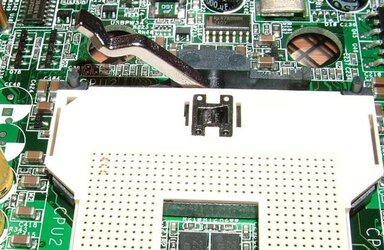- Joined
- Mar 3, 2002
-
Welcome to Overclockers Forums! Join us to reply in threads, receive reduced ads, and to customize your site experience!
You are using an out of date browser. It may not display this or other websites correctly.
You should upgrade or use an alternative browser.
You should upgrade or use an alternative browser.
Got my parts...now how do I "insulate" pin E3??
- Thread starter krag
- Start date
- Joined
- Jan 31, 2003
- Location
- San Francisco, CA
check out the sticky at the top of the SMP section on building the cheap xeon duallie...there are good links with pictures on where to put the wires in the cpu sockets for 1.6v...
in a nutshell, i believe the easiest method that doesn't require a permanent mod, is connecting b2-b3, c2-c3, and d2-d3 with 8-9mm long strands of speaker wire in a U shape...
this link is the best one for this mod with a great set of pics:
http://www.xtremesystems.org/forums/showthread.php?t=50314
if needed, i can detail why this works...and what you are doing...
in a nutshell, i believe the easiest method that doesn't require a permanent mod, is connecting b2-b3, c2-c3, and d2-d3 with 8-9mm long strands of speaker wire in a U shape...
this link is the best one for this mod with a great set of pics:
http://www.xtremesystems.org/forums/showthread.php?t=50314
if needed, i can detail why this works...and what you are doing...
- Joined
- Mar 3, 2002
- Thread Starter
- #3
I have read it several times and I am actually looking at the one you just linked.
This one that you linked to in your sticky is the one that uses the word "insulate" for E3 and the others use the 3 U wire mods. I guess the descrepancy threw me off. So I take there are "2" ways to get 1.6v with U mods?
This one that you linked to in your sticky is the one that uses the word "insulate" for E3 and the others use the 3 U wire mods. I guess the descrepancy threw me off. So I take there are "2" ways to get 1.6v with U mods?
- Joined
- May 6, 2003
- Location
- Maine
I ran into the same problem when I was looking for a 1.5V wire mod. Some said to insulate pins, while others only had u-wires. I used the xtremesystems link to get 1.5 volts and it worked great.
Ken
Ken
- Joined
- Jan 31, 2003
- Location
- San Francisco, CA
looks good...
by connecting the middle pin c2 (a "0") to c3 (a power signal, not ground), this changes the "0" into a "1"....same thing as insulating the pin...
the other "1"s can be turned into "0"s by grounding the pins to nearby ground sockets...
by connecting the middle pin c2 (a "0") to c3 (a power signal, not ground), this changes the "0" into a "1"....same thing as insulating the pin...
the other "1"s can be turned into "0"s by grounding the pins to nearby ground sockets...
- Joined
- Mar 3, 2002
- Thread Starter
- #7
I had to take the copper U wires out cause they were to thick. I couldn't seat my Xeon with them in, even pressing kinda hard I still couldnt' get it to seat flush. I used some thiner stands of silver wire and the Xeons went in snugly and seated perfectly.
I also took the long silver heatsink off and removed the blue bubblegum like heatpad. I replaced it with a nice coat of AS-ceramic. That should conduct heat alot better.
I finished the build, now all I have to do is load software.
I also took the long silver heatsink off and removed the blue bubblegum like heatpad. I replaced it with a nice coat of AS-ceramic. That should conduct heat alot better.
I finished the build, now all I have to do is load software.
Attachments
- Joined
- Jan 31, 2003
- Location
- San Francisco, CA
looks good...
have you o/c'd her yet?
have you o/c'd her yet?
- Joined
- Feb 25, 2004
- Location
- MA, USA
great to see that my nocona heatsinks went to good use instead of collecting dust in my dorm room. Oc the bejesus out of those krag.
- Joined
- Mar 3, 2002
- Thread Starter
- #10
Heh! I installed them upside down. 
I just tried 16x200 and got a 1/4 of the way into XP install before I got BSOD. So I bumpped the multi down to 15x and we'll see what 3.0ghz does...reinstalling as I typw. I have my main rig and the duallie hooked up to my Dell 2005fpw which also acts as a KVM switch...very nice to bump between the 2 rigs...really helps with new builds, no twidlling of the thumbs during installs!
*edit* Gonna go barbeque some steaks! This calls for a celebration! Woooohoooo! Be back in a few!
I just tried 16x200 and got a 1/4 of the way into XP install before I got BSOD. So I bumpped the multi down to 15x and we'll see what 3.0ghz does...reinstalling as I typw. I have my main rig and the duallie hooked up to my Dell 2005fpw which also acts as a KVM switch...very nice to bump between the 2 rigs...really helps with new builds, no twidlling of the thumbs during installs!

*edit* Gonna go barbeque some steaks! This calls for a celebration! Woooohoooo! Be back in a few!
- Joined
- Jan 31, 2003
- Location
- San Francisco, CA
krag said:Ahhh yes! My duallie is cookin' along at 3.0ghz X2!!!
I just polished off a T-bone in celebration!!
hey, an you even saved me a piece...
2x 3ghz is very nice...i love mine too
- Joined
- Mar 3, 2002
- Thread Starter
- #13
dustybyrd said:hey, an you even saved me a piece...
2x 3ghz is very nice...i love mine too
Why do these LV Xeon's clock so high? I am enjoying a stable 1.4ghz OC on AIR! I don't think I ever got 1,400mhz OC even with my Vapos.
BTW, I noticed in my v-core options in the bios I have selections up to 1.8v. I thought the U mod was to get 1.6?
- Joined
- Jun 22, 2003
- Location
- Amsterdam, NL
Probably because the core was designed to scale to 3.6 ghz. Gives you a lot of head room.
- Joined
- Jan 31, 2003
- Location
- San Francisco, CA
krag said:Why do these LV Xeon's clock so high? I am enjoying a stable 1.4ghz OC on AIR! I don't think I ever got 1,400mhz OC even with my Vapos.
BTW, I noticed in my v-core options in the bios I have selections up to 1.8v. I thought the U mod was to get 1.6?
D1 stepping chips generally did 3-3.5ghz...these should be no different...they're just clocked lower with lower stock voltage so that they could be run in low ventilation, blade servers...
those vcore options are for the chipset voltage...1.6v should be all you need, even with high fsb
you can't get more than 1.6v with this board, unless you do a physical volt mod on the board (pin modding above 1.6v will not work, as the board doesn't support >1.6v
- Joined
- Mar 3, 2002
- Thread Starter
- #18
elec999 said:I am just curious how much did the board and cpus cost you. I am planning to get some soon.
Thanks
The board was $247 from ewiz.com & the 2 1.6lv Xeons were $120, so it was $367 total.
Dusty....
I take it that the low mem scores are from the low 200fsb of the 1.6ghz chips?
- Joined
- Dec 18, 2000
I don't think your memory bandwidth scores are a problem. You're getting about 3723/3689 and my setup scores 4060/4050 at 208 MHz. What DDR are you using and what timings? I'm running some Corsair Value Select at 2.5-3-3-7 in mine. I scored around 4500 or so using BH5/6 at closer to 220 MHz in my old 2.4/533 @ 3.5 GHz rig with 2-2-2-6 timings.krag said:Welp, looks like I am having some stability problems. I have it at 2.8 14x200, the MIPS look good but the mem bandwidth S-U-C-K-S hardcore. what gives??
krag said:The board was $247 from ewiz.com & the 2 1.6lv Xeons were $120, so it was $367 total.
Dusty....
I take it that the low mem scores are from the low 200fsb of the 1.6ghz chips?
I can't see which reference CPU's you are comparing it to, but if it is the same as the CPU arithmetic benchmark (the Opteron systems) then of course they are going the smoke your xeons because of the ondie memory controller.
And I wouldn't consider 200fsb low (its the highest that intel sells chips at).
Similar threads
- Replies
- 2
- Views
- 9K
- Replies
- 9
- Views
- 7K
- Replies
- 0
- Views
- 2K