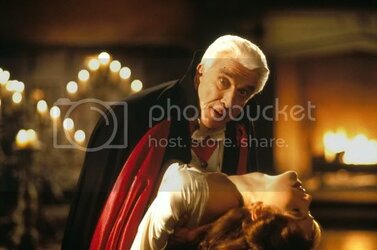- Joined
- Feb 17, 2005
When I try to use taskmanager to kill certain processes, it says 'access denied'. So I would use process viewer, or pskill.exe, and for some of them it works. Some very pesky spyware that was running on a clients computer would not die at all, so is there any free utility out there, that could kill any and all processes?
IDK how it would work, but maybe it could just say "oh this process is taking up ram starting with a and ending at b" and then just overwrite that section of ram?
I know that I can boot into safe mode, and that there are other ways to delete pesky files like with recovery console, but I am looking for a desktop solution, so that I can kill the process and then delete the corresponding files.
IF YOU DON'T WANT TO READ THIS POST, Then this is my question:
1. Is there a freeware utility that can kill ANY and ALL process, I have used 'process viewer' and 'pskill.exe' but I want a utility to kill all spyware, and never give me an 'access denied' message. I am running Windows 2000 sp4.
IDK how it would work, but maybe it could just say "oh this process is taking up ram starting with a and ending at b" and then just overwrite that section of ram?
I know that I can boot into safe mode, and that there are other ways to delete pesky files like with recovery console, but I am looking for a desktop solution, so that I can kill the process and then delete the corresponding files.
IF YOU DON'T WANT TO READ THIS POST, Then this is my question:
1. Is there a freeware utility that can kill ANY and ALL process, I have used 'process viewer' and 'pskill.exe' but I want a utility to kill all spyware, and never give me an 'access denied' message. I am running Windows 2000 sp4.