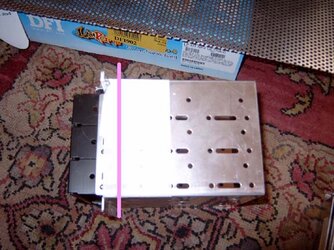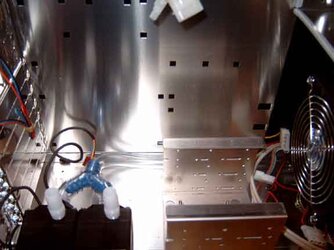- Joined
- Mar 15, 2004
- Location
- West Yorkshire, UK
As we're all aware, the new ThermoChill PA160 rad doesn't conform to previous "standard" dimensions of Built-for-PC Watercooling Radiators. In fact, it's a tad large... HOWEVER... it's size was partially chosen as more or less every case on the market is 160mm wide or more, so either way it should go in one way or another. We decided to demonstrate this by squidging it into a LianLi PC61!!

The PC6x range is one of the nicer compact MidiTower cases... lightweight... not overly expensive, with staggering build quality...

First job, remove the drive cages. The front cage can be removed by undoing the 3x thumbscrews and sliding it out. The bottom drive cage - just drill out the 4x rivets for the tray and out it pops...

Now, on the front panel we have 3x simple cuts. Dremel time. The hole left behind by the removeable HDD Cage is rectangular. Simply follow it's two sides down into the 80mm fan blowholes... and then a single cut across the bottom of the two blowholes to make them into one single hole... cut along the pink lines!


The PC6x range is one of the nicer compact MidiTower cases... lightweight... not overly expensive, with staggering build quality...

First job, remove the drive cages. The front cage can be removed by undoing the 3x thumbscrews and sliding it out. The bottom drive cage - just drill out the 4x rivets for the tray and out it pops...

Now, on the front panel we have 3x simple cuts. Dremel time. The hole left behind by the removeable HDD Cage is rectangular. Simply follow it's two sides down into the 80mm fan blowholes... and then a single cut across the bottom of the two blowholes to make them into one single hole... cut along the pink lines!