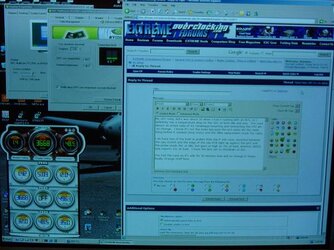Can someone tell me what I should do to get lower temps on my system? I have:
Abit Max3
Prescott 3.0E stepping [email protected] 1.43vcore
1gb G.Skill LE 2.5-3-3-8 277fsb 1:1 2.7v
BFG 6800GT OC@425x1100
Antec P-160 case
OCZ Powerstream 520
Watercooling consists of:
Swiftech 6000 cpu wb
Swiftech 350 pump
Swiftech 120 rad w/2 120mm fans in push/pull
Swiftech res
I added to the kit:
120mm heatercore with two 120mm fans in push/pull (shrouded both sides)
Polarflo TT
I've replaced all the 3/8" tubing with 1/2" ID Clearflex60. I did this by using some brass inserts that I insert into the ends of the 3/8 stuff and then insert the 1/2" over the 3/8" and tighten down with steel worm clamp. The thin brass sleeve keeps the 3/8 tube from collapsing. The places I had to do this are on the pump in/out, cpu in/out, res in/out and 120mm rad in/out. Note that even before doing this, temps were the same.
Temps:
CPU idle = 48c
CPU max= 53c
SYS idle/load = 32c/38c
PWM idle/load = 35c/50c
GPU idle = 47c
GPU max = 53c
GPU ambient idle/load = 36c/41c
System is in my basement and we have airconditioning. I know my wc is working better than my SP-94 and NV5 were because I can overclock higher and use less voltage, but why are my temps so high? I know this mobo reads high also, but when I was air cooled, my temps were something like 36 idle, 60+ load on the CPU when I oc to 3.9.
What is really strange is that even after being turned off all night, I power up and go straight into the bios and it reads 45c. Should I be worried about these temps?
Thanks!
Abit Max3
Prescott 3.0E stepping [email protected] 1.43vcore
1gb G.Skill LE 2.5-3-3-8 277fsb 1:1 2.7v
BFG 6800GT OC@425x1100
Antec P-160 case
OCZ Powerstream 520
Watercooling consists of:
Swiftech 6000 cpu wb
Swiftech 350 pump
Swiftech 120 rad w/2 120mm fans in push/pull
Swiftech res
I added to the kit:
120mm heatercore with two 120mm fans in push/pull (shrouded both sides)
Polarflo TT
I've replaced all the 3/8" tubing with 1/2" ID Clearflex60. I did this by using some brass inserts that I insert into the ends of the 3/8 stuff and then insert the 1/2" over the 3/8" and tighten down with steel worm clamp. The thin brass sleeve keeps the 3/8 tube from collapsing. The places I had to do this are on the pump in/out, cpu in/out, res in/out and 120mm rad in/out. Note that even before doing this, temps were the same.
Temps:
CPU idle = 48c
CPU max= 53c
SYS idle/load = 32c/38c
PWM idle/load = 35c/50c
GPU idle = 47c
GPU max = 53c
GPU ambient idle/load = 36c/41c
System is in my basement and we have airconditioning. I know my wc is working better than my SP-94 and NV5 were because I can overclock higher and use less voltage, but why are my temps so high? I know this mobo reads high also, but when I was air cooled, my temps were something like 36 idle, 60+ load on the CPU when I oc to 3.9.
What is really strange is that even after being turned off all night, I power up and go straight into the bios and it reads 45c. Should I be worried about these temps?
Thanks!