- Joined
- Jan 18, 2005
- Location
- Ireland
This is my first self built setup and I wonder if the temps are OK.
Reading some of the temps posted here leads me to believe it should/could be better.... then again, maybe not.
System is:
AMD 74 3400 2.4ghz (s754)
ATI X800XT
Abit KV8 PRO
CPU Swiftec 6002
GPU DD Maze4
1/2" ID Tubing
XSPC RAD (2x120mm) http://www.xspc.biz/r120d.php
XSPC Pump 1000 L/hr 1.8m head http://www.xspc.biz/pumps.php
Way too noisy Silverstone 120mm fans with controllers 110cfm each running about 50-75% - (to be replaced with.....ADVICE?...want something quiet enough at 50-80cfm)
Distilled water with Water Wetter and a few drops of dye
Loop is: PUMP-CPU-GPU-RAD-Tline-PUMP
When bleeding the loop, I could see that the flow rate is fine, as both blocks aren't that restrictive. Bled for a few days and then assembled.
So thinking ATI Tool ran both the CPU an GPU at 100%, I got the following results:
NOTE: Temps are reading from Abit Uguru which I think takes CPU and GPU temp from internal diodes? Room temp taken from Uguru device on desk.
Room temp 24-25c
CPU idle 37c
GPU idle 27c
CPU load 47c then slowly up to 50c
GPU load 33c then slowly up to 35c
When quitting temps jump to about 2c above idle and then take a while to get back to default idle.
Then I tried prime95 (had never used this before)
CPU idle 37c
CPU load 53c
It went straight to this temp and never changed, even when I put the fans from about 60% to 100% and down to 50%
Thinking I didn't apply the ceramique properly, i removed this and put on AC5 as described in the swiftec manual (just a tiny dab in the centre). Temps reamined identical.
So are these temps good enough, or might I have a problem?
The GPU temps look great to me, just wondering if the CPU temps are on par with a dual rad and 6002 block.
I think I've bled fine and there aren't any bubbles left in the RAD...will do a bit more tilting tonight.

Reading some of the temps posted here leads me to believe it should/could be better.... then again, maybe not.
System is:
AMD 74 3400 2.4ghz (s754)
ATI X800XT
Abit KV8 PRO
CPU Swiftec 6002
GPU DD Maze4
1/2" ID Tubing
XSPC RAD (2x120mm) http://www.xspc.biz/r120d.php
XSPC Pump 1000 L/hr 1.8m head http://www.xspc.biz/pumps.php
Way too noisy Silverstone 120mm fans with controllers 110cfm each running about 50-75% - (to be replaced with.....ADVICE?...want something quiet enough at 50-80cfm)
Distilled water with Water Wetter and a few drops of dye
Loop is: PUMP-CPU-GPU-RAD-Tline-PUMP
When bleeding the loop, I could see that the flow rate is fine, as both blocks aren't that restrictive. Bled for a few days and then assembled.
So thinking ATI Tool ran both the CPU an GPU at 100%, I got the following results:
NOTE: Temps are reading from Abit Uguru which I think takes CPU and GPU temp from internal diodes? Room temp taken from Uguru device on desk.
Room temp 24-25c
CPU idle 37c
GPU idle 27c
CPU load 47c then slowly up to 50c
GPU load 33c then slowly up to 35c
When quitting temps jump to about 2c above idle and then take a while to get back to default idle.
Then I tried prime95 (had never used this before)
CPU idle 37c
CPU load 53c
It went straight to this temp and never changed, even when I put the fans from about 60% to 100% and down to 50%
Thinking I didn't apply the ceramique properly, i removed this and put on AC5 as described in the swiftec manual (just a tiny dab in the centre). Temps reamined identical.
So are these temps good enough, or might I have a problem?
The GPU temps look great to me, just wondering if the CPU temps are on par with a dual rad and 6002 block.
I think I've bled fine and there aren't any bubbles left in the RAD...will do a bit more tilting tonight.