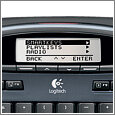I right now have a cordless Logitech duo, the MX700 combo keyboard and mouse. I figured, other than cordless, there isn't anything spectacular comming along in keyboard/mouse technology.
I was looking at their corded keyboards recently. Corded keyboards are somewhat inflexable for me, so it is a negative quality. However, they released a gaming keyboard which surprised me quite a bit!
Logitech® G15 Gaming Keyboard

Before you ask... yes... that is an LCD attached to the keyboard!

The LCD flips up and closes as well, so it is there when you need it and gone when it isn't needed. Here is the laundry list of other features...
# View game stats. Use the GamePanel™ LCD to view game stats, create new macros, and keep track of important system information without leaving the game. LCD panel closes completely for storage.
# Play in the dark. Illuminated characters are easily visible in both bright and low-light conditions. Three levels of backlighting brightness for late-night gaming sessions.
# Create and save new macros with a press of a button—while you´re still playing. 18 fully programmable “G Keys” have three shift states for 54 possible custom macros per game
# Eliminate cable hassles! Intelligently route mouse, headset, or other cables using convenient channels under the keyboard.
# Begin playing immediately. Basic media controls -- Play/pause, track forward/back, stop, mute, and volume up/down—are all easy to find.
# Record custom key sequences. Make on-the-fly additions to your key programming set with Macro Record button.
# Watch and listen. Convenient media keys for easy management of video and audio playback.
# Play forever. Super robust keys are rated to 20 million key presses — twice the durability of normal keyboard keys. Gaming Mode Switch disables the Windows key so you don´t get dropped out of your game if you accidentally touch it. Detachable palmrest provides ergonomic comfort for long sessions.
I am seriously tempted by this keyboard. This is a good enough keyboard for me not to care about the corded nature of it. Thoughts? Also, does anybody have this keyboard, because I am wondering how the LCD works...?
I was looking at their corded keyboards recently. Corded keyboards are somewhat inflexable for me, so it is a negative quality. However, they released a gaming keyboard which surprised me quite a bit!
Logitech® G15 Gaming Keyboard

Before you ask... yes... that is an LCD attached to the keyboard!

The LCD flips up and closes as well, so it is there when you need it and gone when it isn't needed. Here is the laundry list of other features...
# View game stats. Use the GamePanel™ LCD to view game stats, create new macros, and keep track of important system information without leaving the game. LCD panel closes completely for storage.
# Play in the dark. Illuminated characters are easily visible in both bright and low-light conditions. Three levels of backlighting brightness for late-night gaming sessions.
# Create and save new macros with a press of a button—while you´re still playing. 18 fully programmable “G Keys” have three shift states for 54 possible custom macros per game
# Eliminate cable hassles! Intelligently route mouse, headset, or other cables using convenient channels under the keyboard.
# Begin playing immediately. Basic media controls -- Play/pause, track forward/back, stop, mute, and volume up/down—are all easy to find.
# Record custom key sequences. Make on-the-fly additions to your key programming set with Macro Record button.
# Watch and listen. Convenient media keys for easy management of video and audio playback.
# Play forever. Super robust keys are rated to 20 million key presses — twice the durability of normal keyboard keys. Gaming Mode Switch disables the Windows key so you don´t get dropped out of your game if you accidentally touch it. Detachable palmrest provides ergonomic comfort for long sessions.
I am seriously tempted by this keyboard. This is a good enough keyboard for me not to care about the corded nature of it. Thoughts? Also, does anybody have this keyboard, because I am wondering how the LCD works...?