- Joined
- Nov 10, 2004
- Location
- Sword Base
Basically are there any, preferably dual opteron boards with at least half decent oc options? I have heard things about the MSI Master FAR2 is it any good? and can you OC with an Abit WN-2S+? or is it better to plump for an athlon x2?