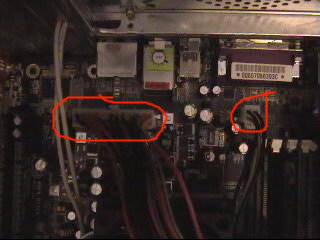Alright this is a new computer I'm building for my brother. After plugging all the parts and power supply. It powers on for 1-2 secs then turns off right away. I just got my new Fortron psu but the same problem occurs. I tried taking out parts like video card, network card, and tried to turn it on and still doesn't. Here's the specs and can someone tell me if all the parts are compatible and see if I'm doing something wrong.
Mobo: Chaintech VNF4/Ultra
CPU: 3000+ Venice
Ram: Corsair 512MB DDR 400
Video Card: X300
PSU: FSP400-600THN 400W
HD: 60GB Seagate
Case: ASPIRE X-Dreamer II
Edit:
This sound like a similar problem I have.
http://www.hothardware.com/forum/messageview.cfm?catid=75&threadid=28763&enterthread=y
Can someone explain to me how he fix his? It might be the solution to mines.
Mobo: Chaintech VNF4/Ultra
CPU: 3000+ Venice
Ram: Corsair 512MB DDR 400
Video Card: X300
PSU: FSP400-600THN 400W
HD: 60GB Seagate
Case: ASPIRE X-Dreamer II
Edit:
This sound like a similar problem I have.
http://www.hothardware.com/forum/messageview.cfm?catid=75&threadid=28763&enterthread=y
Can someone explain to me how he fix his? It might be the solution to mines.
Last edited: