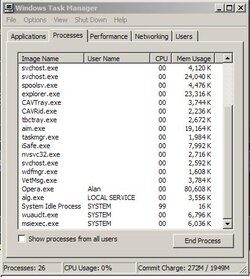When I boot up all my instances load up really slow i think. I ctrl alt del and look at processes and none of the processes have a user name assigned to them
after i wait like 5 minutes then my network card goes on under user name of System
any ideas on wut went wrong?
after i wait like 5 minutes then my network card goes on under user name of System
any ideas on wut went wrong?