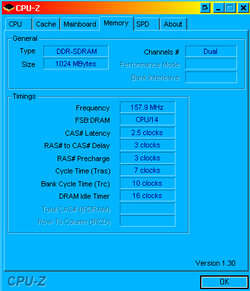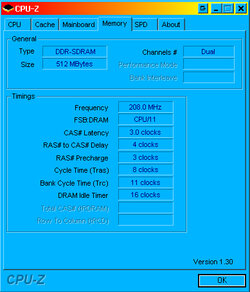Hey guys... this should be an easy question, I have an A64 3500+, Geforce 6800GT and 1.5gb of some generic RAM
In Doom 3 the system actually performs quite badly... i have to turn the detail down to a depressingly low level considering how much money I spent on this system about a year ago... and now Quake 4 is out and it runs on the Doom 3 engine I really want to be able to play it at a good framerate and some nice quality settings...
So my question is if I upgrade to some 2-2-2-5 RAM (mine is 3-3-3 at the moment) will I see some real-world gains? I'm not overclocking yet but a friend recommended this site to ask anyway.... I really don't want to shell out for another video card and be dissapointed again...
Thansk fellas!
In Doom 3 the system actually performs quite badly... i have to turn the detail down to a depressingly low level considering how much money I spent on this system about a year ago... and now Quake 4 is out and it runs on the Doom 3 engine I really want to be able to play it at a good framerate and some nice quality settings...
So my question is if I upgrade to some 2-2-2-5 RAM (mine is 3-3-3 at the moment) will I see some real-world gains? I'm not overclocking yet but a friend recommended this site to ask anyway.... I really don't want to shell out for another video card and be dissapointed again...
Thansk fellas!
 to the forums. We love overclocking here but we also respect those that don't
to the forums. We love overclocking here but we also respect those that don't