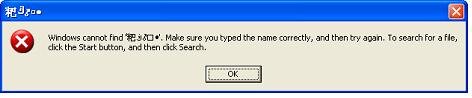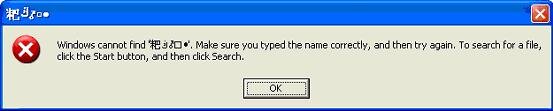having major probs with a registry error, i start the pc, and up pops an error message, sayng windows file is missing, but the title of the dialup box comes up with Chinese symbols, i have found the location in the registry
Hkey user/ software / microsoft / windows NT / current version / windows
the same title is displayed in the registry value as the dialogue box which comes up, this all startsed a week ago when i unticked the boxes in the startup in MSCONFIG, i unticked the boxes whcih displayed this Chinese symbols, now even though i have ticked them agian the 6 error dialogues appear on every boot up, nothing loads up i.e norton untill i have clicked ok
i have run system works and reg mechinic and no joy!!!
would be greatfull for any help
regards
Hkey user/ software / microsoft / windows NT / current version / windows
the same title is displayed in the registry value as the dialogue box which comes up, this all startsed a week ago when i unticked the boxes in the startup in MSCONFIG, i unticked the boxes whcih displayed this Chinese symbols, now even though i have ticked them agian the 6 error dialogues appear on every boot up, nothing loads up i.e norton untill i have clicked ok
i have run system works and reg mechinic and no joy!!!
would be greatfull for any help

regards