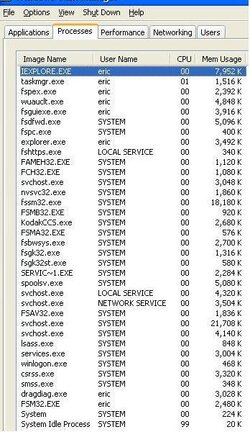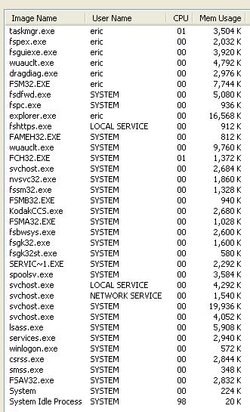system details: ATX Mainboard K7T266Pro (MS-6380), AMD Athlon XP2000+, 1.67Ghz, 1.0GB RAM
problem: very slow to boot (2mins plus) and I get found new hardware box when eventually booted. Asks for Via Busmaster IDE Drivers - what are these for? where can I find them? I don't have a disk with them on.
what I've tried: Via 4in1 driver download - does nothing, don't know what else to try!
Device manager says:
The drivers for this device are not installed. (Code 28)
I'm new to this so make it simple for me!!!
Cheers
problem: very slow to boot (2mins plus) and I get found new hardware box when eventually booted. Asks for Via Busmaster IDE Drivers - what are these for? where can I find them? I don't have a disk with them on.
what I've tried: Via 4in1 driver download - does nothing, don't know what else to try!
Device manager says:
The drivers for this device are not installed. (Code 28)
I'm new to this so make it simple for me!!!
Cheers