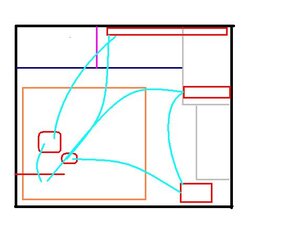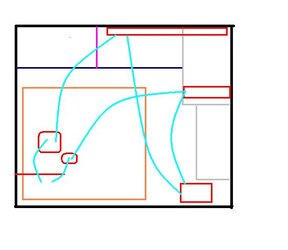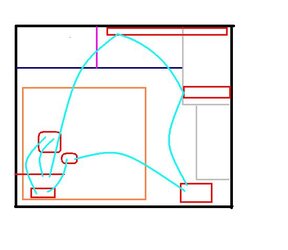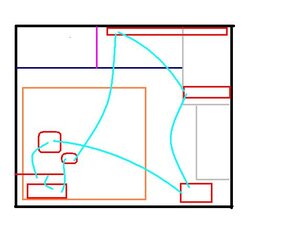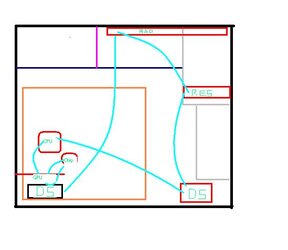- Joined
- Jan 24, 2006
- Location
- South Dakota
ok guys I was just curious what do you think... is having 2 d5's in the same loop worth it?
sorry for the bad drawings I suck at paint and just wanted to get the general idea across
componets to be cooled
775 cpu
Asus P5WD2-P
Chipset
7800gtx
watercooling gear so far
D5
6002-775
maze 4 chipset
maze 4 gpu
typhoon bay res
bip II
4 delta 7 volts
2 thermoflow temp fans
these were the setups I was thinking about with only one pump. Due to space constraints and a pet I cant have the rad outside the case
sorry for the bad drawings I suck at paint and just wanted to get the general idea across
componets to be cooled
775 cpu
Asus P5WD2-P
Chipset
7800gtx
watercooling gear so far
D5
6002-775
maze 4 chipset
maze 4 gpu
typhoon bay res
bip II
4 delta 7 volts
2 thermoflow temp fans
these were the setups I was thinking about with only one pump. Due to space constraints and a pet I cant have the rad outside the case