- Joined
- Sep 27, 2003
I setup WC in my system this past weekend and here are a few pics.
Please feel free to comment and suggest any improvements.
Thanks.
____________________________
First I took the top plate off, cut a second 120 mm hole in it - I already had one 120 mm exhaust hole (the one in the middle of the plate) with a fan when I was on air - and installed the rad - it's a dual 120 mm HC:

On the other side I attached the fans - this pic shows them mounted right on top of the plate but later on (see final pic) I spaced them 1" away using the housings from another pair of 120 mm fans.

Then I went ahead and took the whole thing apart for cutting & drilling.

Opened two holes in the back plate for the water tubing. I did this because my rad being 2x120 ended above my PS so there was no way I could use 90° barbs on it. I decided to use straight ones instead and run a small part of the tubing outside the case. Not the most compact install but at least got great flow.

Then I opened a square hole on the side plate to run some additional cabling between the plate and the case, something I was planning on doing for a long time now:

Next was drilling a couple of holes and installing the pump (MCP655):

Please feel free to comment and suggest any improvements.
Thanks.
____________________________
First I took the top plate off, cut a second 120 mm hole in it - I already had one 120 mm exhaust hole (the one in the middle of the plate) with a fan when I was on air - and installed the rad - it's a dual 120 mm HC:

On the other side I attached the fans - this pic shows them mounted right on top of the plate but later on (see final pic) I spaced them 1" away using the housings from another pair of 120 mm fans.

Then I went ahead and took the whole thing apart for cutting & drilling.

Opened two holes in the back plate for the water tubing. I did this because my rad being 2x120 ended above my PS so there was no way I could use 90° barbs on it. I decided to use straight ones instead and run a small part of the tubing outside the case. Not the most compact install but at least got great flow.

Then I opened a square hole on the side plate to run some additional cabling between the plate and the case, something I was planning on doing for a long time now:

Next was drilling a couple of holes and installing the pump (MCP655):