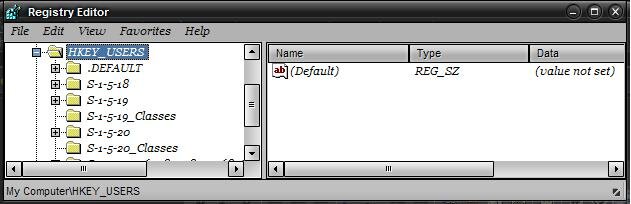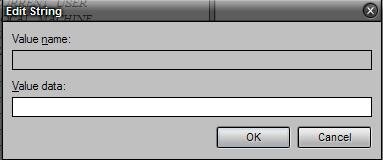right, after two months of having my rig up and running, i have just realised that all the windows sounds dont work. i can here sound through music players and in games, but the logon and shut down tunes dont play. also, that clicking noise when i press back or forwards etc
anyone know whats up? oh yeah, aslo, for some reason the producta ctivation screen came up and said i had 10 days to activate, do u reckon it could be the new HD i put in?
thanks
anyone know whats up? oh yeah, aslo, for some reason the producta ctivation screen came up and said i had 10 days to activate, do u reckon it could be the new HD i put in?
thanks