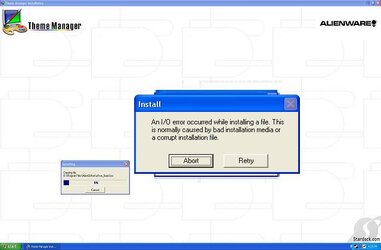hey guys, im getting some weird problems with my comp that i built about 2 months ago. (see sig for specs) I think it maybe ram...but the ram passes memtest for 13.5 hours (all tests) with NO ERRORS. and its running at 250 (stock) with 3-4-4-8 and all other settings set to auto. cpu is running at 306x9=2754. (using mem divider obviously)
Im pretty sure I corrupted some stuff when I OC'd the mem earlier. so i re-installed windows on one of my drives that i have partitioned off.. (300gb maxtor divided into several drives) and did all the fresh install stuff. For some reason, if I do not keep the windows install disk in the drive, and keep the cd rom ahead of the hard drive in the boot priority list, then i get a "boot disk failure" error. really strange..cause when cd is in...(I dont boot to cd, I just leave it in drive..) it boots into XP fine..no problems..
Another issue is that sometimes when downloading small apps or utilities..when installing with the setup wizard, it will just crap out on me..saying something bout the setup files being corrupted..and I should re-download. (which doesn't help if I do)
another error is I get weird visual corruption sometimes on pics in IE. (see attached pic)
Im pretty sure I corrupted some stuff when I OC'd the mem earlier. so i re-installed windows on one of my drives that i have partitioned off.. (300gb maxtor divided into several drives) and did all the fresh install stuff. For some reason, if I do not keep the windows install disk in the drive, and keep the cd rom ahead of the hard drive in the boot priority list, then i get a "boot disk failure" error. really strange..cause when cd is in...(I dont boot to cd, I just leave it in drive..) it boots into XP fine..no problems..
Another issue is that sometimes when downloading small apps or utilities..when installing with the setup wizard, it will just crap out on me..saying something bout the setup files being corrupted..and I should re-download. (which doesn't help if I do)
another error is I get weird visual corruption sometimes on pics in IE. (see attached pic)