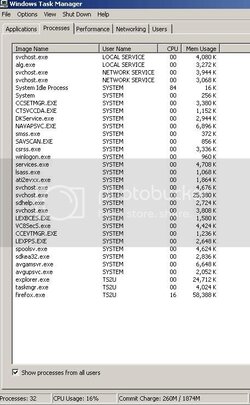lol, when you say exact, and you change the heart and soul of a pc (motherboard, cpu, vid card, mem), then you do not have the exact same pc anymore.
But back to the topic. Many different things can affect the amount of processes that a computer uses. Installing different drivers, different programs, different updates, or even having different services running in the background would all change how the computer behaves. Without knowing exactly what is on both of your computers, or without having physical access, it would be difficult to specifically locate everything that is changing your
--Commit Charge--, but you yourself can get a better grasp on things by reading the previous link. From quickly skimming your process list, I can tell you that ATI drivers use quite a few processes, and that could be one thing that is adding to your memory usage.
As to getting rid of certain processes, I would recommend that you download
--Codestuff Starter--. This program will give you a list of programs that run on boot-up, a more detailed task manager process list, and a detailed list of running services. I would carefully go through each and every entry to determine if it is vital to your computer, and then disable any that you do not need. To find out what each process does, just use google and some common sense. If you want more information on the services side fo things, then you can search google, and then cross reference your findings with
--The Elder Geek-- and
--Black Viper--.
After everything is said and done, you should end up more aware of how your computer works, have a better understanding of what is running in the background, and have a more optimized computer. And if you need any more help, just post back here, and we can work together to get things sorted out.
Raven