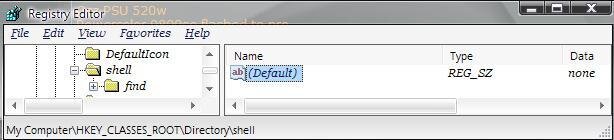- Joined
- Aug 28, 2005
- Location
- Massachusetts
XP Pro, "Search" opens when I double-click (and the file/folder wont open)?!?!
I have no idea what I did, but for some reason whenever I go to double-click any of my folders in my documents "search" is the first thing to pop up (it doesn't open the folder, it just pauses and opens up the search thing), and if I right-click on any of the folders "search" is bolded and at the top. Can someone tell me how to make "open" my default comand, cuz to be honist having to right-click to open folders is not very amusing or fun. Thanks for your help.
-Mobious-
I have no idea what I did, but for some reason whenever I go to double-click any of my folders in my documents "search" is the first thing to pop up (it doesn't open the folder, it just pauses and opens up the search thing), and if I right-click on any of the folders "search" is bolded and at the top. Can someone tell me how to make "open" my default comand, cuz to be honist having to right-click to open folders is not very amusing or fun. Thanks for your help.
-Mobious-
Last edited: