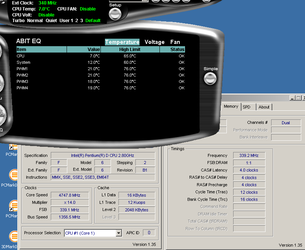- Joined
- Feb 5, 2005
- Location
- Christchurch, New Zealand
As the title says does any one here know what the Max fsb is on the AW8 / AW8 Max
I can post fine at 340 but not any higher
Or has anyone had there fsb higher than 340 on this board and if so what was it.
I can post fine at 340 but not any higher
Or has anyone had there fsb higher than 340 on this board and if so what was it.