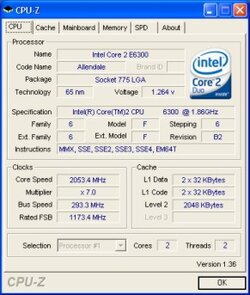Ok, I'll admit it: I've never tried overclocking before, and I've been an IT guy for over 10 years. I just bought me a new system and have some questions/concerns about overclocking and BIOS settings. I tried to RTFM, but it's really not very helpful to me. I know this board's got some issues, but I'd like to get it running properly with std settings, then play around a bit with the overclocking.
Here are my specs:
Here's the problem:
Running the system with the BIOS' auto settings runs the memory at 266Mhz. I can't figure out how to manually change the BIOS to get it to run at 333MHz. If I run the "overclock 10%" profile, I get the following results with CPU-Z:
http://www.ocforums.com/attachment.php?attachmentid=52503&stc=1&d=1156986334
http://www.ocforums.com/attachment.php?attachmentid=52504&stc=1&d=1156986334
So I know I can get my memory clocked to at <least> 333 Mhz stably (419MHz in fact), but I'd like to be able to figure out how to do it manually.
At 10% overclock, Asus' AIBooster has the FSB at 1173.45, CPU at 293.30 x 7 (2.05GHz), memory voltage at 1.85v, pcie at 1.5v, and CPU at 1.26v. CPU temp is running a stable 45oc. Not too shabby, and it's rock-solid stable. The numbers look pretty good to me (Super-PI 1M gives 29sec calculation), but again, this is with the BIOS' standard 10% overclock setting). I'm reluctant to run in "overclock 10%" mode all the time -- I would rather figure out how to get the optimal memory settings/timings working in the BIOS first.
I'm going to play around a bit with the settings, but AIBooster seems to be pretty unstable, and the BIOS won't boot with the other O/C settings too well, if at all (I don't imagine they're that good anyways).
Any help/suggestions or useful websites are really appreciated.
Thanks for all your help folks!
Beckerc55
Here are my specs:
- Intel Core 2 Duo E6300 (stock cooling on the CPU)
- 2 x 1024MB Kingston PC2-5300 (333 Mhz) (DDR2)
- Asus P5N32-SLI SE Deluxe (note: the SE version, not the older one. BIOS ver 204)
- 1 x 300GB SATA 2 Hard Drive
- 2 x ASUS EN7300GT Silent 256MB DDR2 video cards (running in SLI on Windows XP 64 bit)
- Power supply is an ultra XFinity dual-rail certified for SLI (I got a $35 mail-in rebate off on it, too)
Here's the problem:
Running the system with the BIOS' auto settings runs the memory at 266Mhz. I can't figure out how to manually change the BIOS to get it to run at 333MHz. If I run the "overclock 10%" profile, I get the following results with CPU-Z:
http://www.ocforums.com/attachment.php?attachmentid=52503&stc=1&d=1156986334
http://www.ocforums.com/attachment.php?attachmentid=52504&stc=1&d=1156986334
So I know I can get my memory clocked to at <least> 333 Mhz stably (419MHz in fact), but I'd like to be able to figure out how to do it manually.
At 10% overclock, Asus' AIBooster has the FSB at 1173.45, CPU at 293.30 x 7 (2.05GHz), memory voltage at 1.85v, pcie at 1.5v, and CPU at 1.26v. CPU temp is running a stable 45oc. Not too shabby, and it's rock-solid stable. The numbers look pretty good to me (Super-PI 1M gives 29sec calculation), but again, this is with the BIOS' standard 10% overclock setting). I'm reluctant to run in "overclock 10%" mode all the time -- I would rather figure out how to get the optimal memory settings/timings working in the BIOS first.
I'm going to play around a bit with the settings, but AIBooster seems to be pretty unstable, and the BIOS won't boot with the other O/C settings too well, if at all (I don't imagine they're that good anyways).
Any help/suggestions or useful websites are really appreciated.
Thanks for all your help folks!

Beckerc55