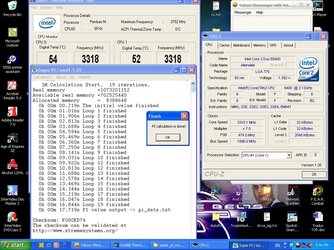-
Welcome to Overclockers Forums! Join us to reply in threads, receive reduced ads, and to customize your site experience!
You are using an out of date browser. It may not display this or other websites correctly.
You should upgrade or use an alternative browser.
You should upgrade or use an alternative browser.
differences between ds3 P and G
- Thread starter TheCor4D
- Start date
- Joined
- Nov 28, 2001
- Location
- in a magical field
Ok I have a retarded friend who ordered the 965G instead of the 965P which I told him  for an e6400. I figure the 965G won't overclock as well because the chipset contains extra graphics circuitry etc. Any opinions on this?
for an e6400. I figure the 965G won't overclock as well because the chipset contains extra graphics circuitry etc. Any opinions on this?
 for an e6400. I figure the 965G won't overclock as well because the chipset contains extra graphics circuitry etc. Any opinions on this?
for an e6400. I figure the 965G won't overclock as well because the chipset contains extra graphics circuitry etc. Any opinions on this?- Joined
- Nov 28, 2001
- Location
- in a magical field
Hmmmm, yea well 400FSB on a 6600 is going to be 3.6G. Have you tried a lower multi to test your fastest FSB?
- Joined
- Nov 28, 2001
- Location
- in a magical field
Hmm  Have you maxed everything out (aside from CPU voltage), checked ram speed, got good cooling, and done all the other usual stuff to get it up there? Which BIOS version are you using? Because I was looking through the pdf of the manual while talking him through the BIOS and it looks to have all the same options as the regular DS3.
Have you maxed everything out (aside from CPU voltage), checked ram speed, got good cooling, and done all the other usual stuff to get it up there? Which BIOS version are you using? Because I was looking through the pdf of the manual while talking him through the BIOS and it looks to have all the same options as the regular DS3.
Also I remember reading once about FSB 'dead spots' - I think it was on the xtremesystems forum. It was very strange but people said they got FSB dead spots where if they just set it to higher amounts straight away it worked. Did you do incremental increases during your testing? If so maybe just try setting up 7x400 or 8x400 right off the bat.
Also I remember reading once about FSB 'dead spots' - I think it was on the xtremesystems forum. It was very strange but people said they got FSB dead spots where if they just set it to higher amounts straight away it worked. Did you do incremental increases during your testing? If so maybe just try setting up 7x400 or 8x400 right off the bat.
- Joined
- Nov 28, 2001
- Location
- in a magical field
I see. So do you think it's just terrible at oc'ing compared to the non-G ones? Or are you not too worried and aren't trying every last option to get more.
- Joined
- Jul 20, 2006
DEZMOND said:From what I have gathered is that it needs a new bios for the extra cpu strap.I will run it until I see a proven 450fsb board out there.
What do you mean like THIS ONE? Or another DS3 G board?
Attachments
I'm actually one of those idiots that bought a G instead of a P, creating a road of annoyances along the way. So far, I am able to set everything the FSB on my e6300.
Simply put, I try to change it from 266 to 270, it reboots and stays at 266x7. I'm guessing it needs another BIOS update because my video card seems to not be picked up during POST at times, which was a problem that they tried to fix with the F3 BIOS.
We'll see how this goes. I still got patience with this board.
Simply put, I try to change it from 266 to 270, it reboots and stays at 266x7. I'm guessing it needs another BIOS update because my video card seems to not be picked up during POST at times, which was a problem that they tried to fix with the F3 BIOS.
We'll see how this goes. I still got patience with this board.
- Joined
- Dec 8, 2005
ekoshyun said:I'm actually one of those idiots that bought a G instead of a P, creating a road of annoyances along the way. So far, I am able to set everything the FSB on my e6300.
Simply put, I try to change it from 266 to 270, it reboots and stays at 266x7. I'm guessing it needs another BIOS update because my video card seems to not be picked up during POST at times, which was a problem that they tried to fix with the F3 BIOS.
We'll see how this goes. I still got patience with this board.
Try disabling the onboard GFX in the bios manualy.
And the GA-965P-DS3 clocks conroes and allendales to the same FSB's.. it doesn't care if you have a E6400 or a E6600 the NB code just lets it keep on truckin.
- Joined
- Nov 28, 2001
- Location
- in a magical field
DEZMOND said:No I mean one for a 6600 cpu,not allendale.
Well you're not going to get 450FSB on a 9x multi regardless, short of phase cooling, not sure if that's what you meant but as greenmaji said the FSB can go equally high with either CPU you would just have to drop the multi on an e6600.
green - the board doesn't have a rea; 'disable onboard gpu' setting. You can either enable it always or have it 'turn off if PEG detected' (peg=pci-e card) so the board may be be held back by the onbaord gpu regardless if it starts it up then turns it off *shrug*
I know for a fact some boards have 'fsb dead zones' and you said you tried the incremental increase already, I say try for 400+FSB and the lowest multi you can set. If it's really an issue of additional Bios settings then oh well
- Joined
- Nov 28, 2001
- Location
- in a magical field
oops, sorry for no reply...haven't talked to my friend for a few days but last time I talked to him he was kind of shy about oc'ing I was trying to get him to see the light heh. Yea I don't imagine it could do 9x400 on the stock cooler 
My technical understanding of straps is limited but if it only has the 266 strap then I think you've gotten all the FSB you're likely to. I'm still trying to understand the info here: http://www.bleedinedge.com/forum/showthread.php?t=23803 but that only mentions Asus 965 boards in particular. The way I understand that thread, for the Asus boards at least, it explains why some people experience FSB 'dead zones' - the chipset is too overclocked for the current strap but when it gets to the next strap 'breaking point' it's ok. If Gigabyte hasn't implemented the higher strap at all, or hasn't done the strap breaking point reset there's no chance of doing the higher FSB. Too bad the G Bios is so much different from the non-G because it seems like they did that for the non-G 965s.
My technical understanding of straps is limited but if it only has the 266 strap then I think you've gotten all the FSB you're likely to. I'm still trying to understand the info here: http://www.bleedinedge.com/forum/showthread.php?t=23803 but that only mentions Asus 965 boards in particular. The way I understand that thread, for the Asus boards at least, it explains why some people experience FSB 'dead zones' - the chipset is too overclocked for the current strap but when it gets to the next strap 'breaking point' it's ok. If Gigabyte hasn't implemented the higher strap at all, or hasn't done the strap breaking point reset there's no chance of doing the higher FSB. Too bad the G Bios is so much different from the non-G because it seems like they did that for the non-G 965s.
Last edited:
Similar threads
- Replies
- 9
- Views
- 343
- Replies
- 7
- Views
- 2K