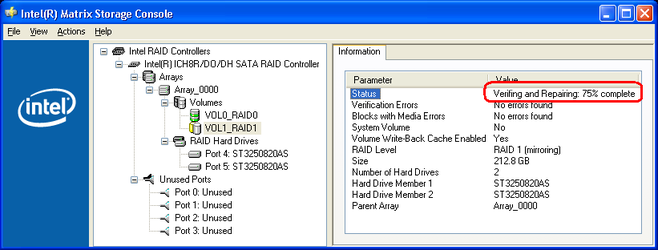P5B-Deluxe ICH8R RAID
ICH8R RAID is unstable!
I set them machine up on Friday and have been installing software and gaming some. The array has had to re-build itself 5 or 6 times so far!
I’ve been building PC’s as a hobby and as a side profession since 1989, I’m not new to any of this. For $240 I hoped I’d be spared buying a $200 RAID controller but apparently not!
I can see it blowing up if I were overclocking crazy but I’m not. Its blown up even while not overclocking. Once just changing something in the bios, saved then BAM! 3 hours later I can actually use the machine again.
Hard drives are new Maxtor Diamond 11 400GB models. RAID-1
Core2 Duo E6400 CPU
2 GB G.Skills DDR2800 PC6400pro
ATI X1900XTX video card
WinXP Pro, CAT 6.9 drivers, latest Asus bios and updated drivers from everyone.
Each time this happens, it takes 2 to 3 hours to re-build. I don’t have the time to waste, maybe I should start sending Asus a bill for my time lost.
Before I go spend as much on a raid card as I did on this motherboard, anyone have any suggestions?
ICH8R RAID is unstable!
I set them machine up on Friday and have been installing software and gaming some. The array has had to re-build itself 5 or 6 times so far!
I’ve been building PC’s as a hobby and as a side profession since 1989, I’m not new to any of this. For $240 I hoped I’d be spared buying a $200 RAID controller but apparently not!
I can see it blowing up if I were overclocking crazy but I’m not. Its blown up even while not overclocking. Once just changing something in the bios, saved then BAM! 3 hours later I can actually use the machine again.
Hard drives are new Maxtor Diamond 11 400GB models. RAID-1
Core2 Duo E6400 CPU
2 GB G.Skills DDR2800 PC6400pro
ATI X1900XTX video card
WinXP Pro, CAT 6.9 drivers, latest Asus bios and updated drivers from everyone.
Each time this happens, it takes 2 to 3 hours to re-build. I don’t have the time to waste, maybe I should start sending Asus a bill for my time lost.
Before I go spend as much on a raid card as I did on this motherboard, anyone have any suggestions?
Last edited: