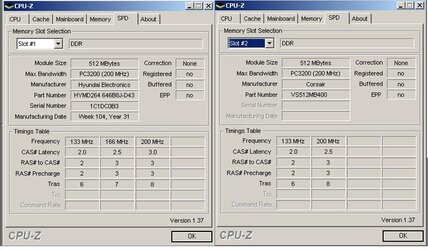- Joined
- Aug 19, 2005
- Location
- Los Angeles, California
Whats the proper procedure for installing additional ram? Need Urgent Help!
Do I simply turn off my pc and stick them in?
Is there anything I should know or do in the Bios before or after I install the new sticks?
Do I simply turn off my pc and stick them in?
Is there anything I should know or do in the Bios before or after I install the new sticks?
Last edited: