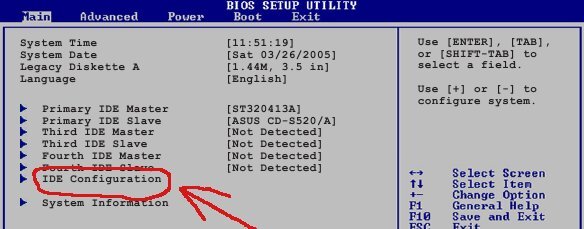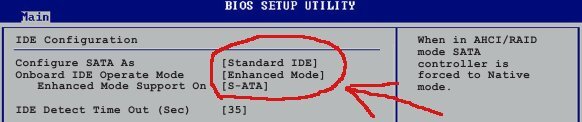- Joined
- Nov 13, 2001
- Location
- Moderating
I'm trying to install a new hdd, a Maxtor 160Gb SATA2 Hdd, the motherboard isn't seeing it.
SATA cable is connected to SATA #3 on the mobo.
Old hdd is an ATA 10 gb.
I went thru the BIOS and didn't see anything I should reset....
Um, Am I missing something here?
SATA cable is connected to SATA #3 on the mobo.
Old hdd is an ATA 10 gb.

I went thru the BIOS and didn't see anything I should reset....
Um, Am I missing something here?