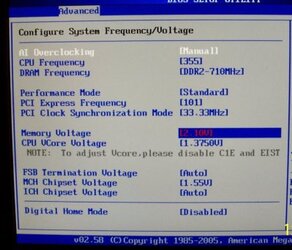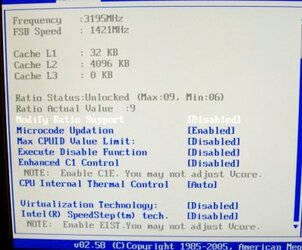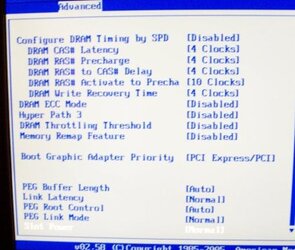- Joined
- Dec 19, 2006
Hi
question bout OC i have an ASUS P5W DH and E6700 and OCZ http://www.newegg.com/product/product.asp?item=N82E16820227161
and here is my settings
CPU Frequency:330
DRAM Frequency: 825MHz
Performance Mode: Standard
PCI Frequency: 100
PCI Clock Sync. Mode: 33.33MHz
Memory Voltage: 2.00V
CPU Core Voltage: 1.4500V
FSB Termination Voltage: 1.40V
MCH Chipset Voltage: 1.55V
ICH Chipset Voltage: 1.2V
Multiplier: 10
ok so i boot up to windows and when i run CPU-Z it still says 2.66Mhz.
Im running on Bios 1707 should i flash to 1506 or wat. Im not sure wat Im doing wrong but when i restart and go to my BIOS the settings are teh same still.
question bout OC i have an ASUS P5W DH and E6700 and OCZ http://www.newegg.com/product/product.asp?item=N82E16820227161
and here is my settings
CPU Frequency:330
DRAM Frequency: 825MHz
Performance Mode: Standard
PCI Frequency: 100
PCI Clock Sync. Mode: 33.33MHz
Memory Voltage: 2.00V
CPU Core Voltage: 1.4500V
FSB Termination Voltage: 1.40V
MCH Chipset Voltage: 1.55V
ICH Chipset Voltage: 1.2V
Multiplier: 10
ok so i boot up to windows and when i run CPU-Z it still says 2.66Mhz.
Im running on Bios 1707 should i flash to 1506 or wat. Im not sure wat Im doing wrong but when i restart and go to my BIOS the settings are teh same still.