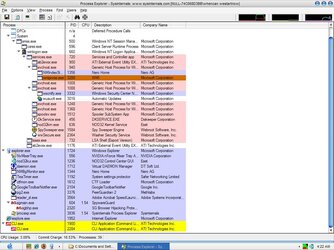here is a logfile from hijackthis i created after running process explorer:
Logfile of HijackThis v1.99.1
Scan saved at 4:28:49 AM, on 1/13/2007
Platform: Windows XP SP2 (WinNT 5.01.2600)
MSIE: Internet Explorer v7.00 (7.00.5730.0011)
Running processes:
C:\WINDOWS\System32\smss.exe
C:\WINDOWS\system32\winlogon.exe
C:\WINDOWS\system32\services.exe
C:\WINDOWS\system32\lsass.exe
C:\WINDOWS\system32\Ati2evxx.exe
C:\WINDOWS\system32\svchost.exe
C:\WINDOWS\System32\svchost.exe
C:\WINDOWS\system32\Ati2evxx.exe
C:\WINDOWS\system32\spoolsv.exe
C:\WINDOWS\Explorer.EXE
C:\Program Files\Internet Explorer\IEXPLORE.EXE
C:\Program Files\Diskeeper Corporation\Diskeeper\DkService.exe
C:\Program Files\NVIDIA Corporation\NvMixer\NVMixerTray.exe
C:\Program Files\Eset\nod32krn.exe
C:\Program Files\Eset\nod32kui.exe
C:\Program Files\Webroot\Spy Sweeper\SpySweeper.exe
C:\Program Files\DAEMON Tools\daemon.exe
C:\Program Files\ATI Technologies\ATI.ACE\CLI.EXE
C:\Program Files\Common Files\Ahead\Lib\NMBgMonitor.exe
C:\Program Files\Spybot - Search & Destroy\TeaTimer.exe
C:\Program Files\Common Files\Ahead\Lib\NMIndexStoreSvr.exe
C:\WINDOWS\system32\ctfmon.exe
C:\Program Files\Google\GoogleToolbarNotifier\1.2.908.5746\GoogleToolbarNotifier.exe
C:\WINDOWS\system32\wwSecure.exe
C:\WINDOWS\system32\wscntfy.exe
C:\Program Files\PeerGuardian2\pg2.exe
C:\Program Files\SpywareGuard\sgmain.exe
C:\Program Files\ATI Technologies\ATI.ACE\cli.exe
C:\Program Files\SpywareGuard\sgbhp.exe
C:\WINDOWS\system32\svchost.exe
C:\Program Files\Mozilla Firefox\firefox.exe
C:\Program Files\ACDSee32\ACDSee32.exe
C:\HijackThis\HJT.exe
R0 - HKCU\Software\Microsoft\Internet Explorer\Main,Start Page =
http://www.dictionary.com
R1 - HKLM\Software\Microsoft\Internet Explorer\Main,Default_Page_URL =
http://go.microsoft.com/fwlink/?LinkId=69157
R1 - HKLM\Software\Microsoft\Internet Explorer\Main,Default_Search_URL =
http://go.microsoft.com/fwlink/?LinkId=54896
R1 - HKLM\Software\Microsoft\Internet Explorer\Main,Search Page =
http://go.microsoft.com/fwlink/?LinkId=54896
R0 - HKLM\Software\Microsoft\Internet Explorer\Main,Start Page =
http://go.microsoft.com/fwlink/?LinkId=69157
O2 - BHO: Yahoo! Toolbar Helper - {02478D38-C3F9-4EFB-9B51-7695ECA05670} - C:\Program Files\Yahoo!\Companion\Installs\cpn\yt.dll
O2 - BHO: Adobe PDF Reader Link Helper - {06849E9F-C8D7-4D59-B87D-784B7D6BE0B3} - C:\Program Files\Adobe\Acrobat 7.0\ActiveX\AcroIEHelper.dll
O2 - BHO: IeCatch5 Class - {2F364306-AA45-47B5-9F9D-39A8B94E7EF7} - C:\PROGRA~1\FlashGet\jccatch.dll
O2 - BHO: SpywareGuard Download Protection - {4A368E80-174F-4872-96B5-0B27DDD11DB2} - C:\Program Files\SpywareGuard\dlprotect.dll
O2 - BHO: (no name) - {53707962-6F74-2D53-2644-206D7942484F} - C:\PROGRA~1\SPYBOT~1\SDHelper.dll
O2 - BHO: SSVHelper Class - {761497BB-D6F0-462C-B6EB-D4DAF1D92D43} - C:\Program Files\Java\jre1.5.0_09\bin\ssv.dll
O2 - BHO: Google Toolbar Helper - {AA58ED58-01DD-4d91-8333-CF10577473F7} - c:\program files\google\googletoolbar1.dll
O2 - BHO: CoTGT_BHO Class - {C333CF63-767F-4831-94AC-E683D962C63C} - C:\Program Files\TGTSoft\StyleXP\TGT_BHO.dll
O2 - BHO: gFlash Class - {F156768E-81EF-470C-9057-481BA8380DBA} - C:\PROGRA~1\FlashGet\getflash.dll
O3 - Toolbar: FlashGet Bar - {E0E899AB-F487-11D5-8D29-0050BA6940E3} - C:\PROGRA~1\FlashGet\fgiebar.dll
O3 - Toolbar: &Google - {2318C2B1-4965-11d4-9B18-009027A5CD4F} - c:\program files\google\googletoolbar1.dll
O3 - Toolbar: Yahoo! Toolbar - {EF99BD32-C1FB-11D2-892F-0090271D4F88} - C:\Program Files\Yahoo!\Companion\Installs\cpn\yt.dll
O4 - HKLM\..\Run: [NVMixerTray] "C:\Program Files\NVIDIA Corporation\NvMixer\NVMixerTray.exe"
O4 - HKLM\..\Run: [DiskeeperSystray] "C:\Program Files\Diskeeper Corporation\Diskeeper\DkIcon.exe"
O4 - HKLM\..\Run: [nod32kui] "C:\Program Files\Eset\nod32kui.exe" /WAITSERVICE
O4 - HKLM\..\Run: [NeroFilterCheck] "C:\Program Files\Common Files\Ahead\Lib\NeroCheck.exe"
O4 - HKLM\..\Run: [startkey] C:\WINDOWS\system32\server.exe
O4 - HKLM\..\Run: [QuickTime Task] "C:\Program Files\QuickTime\qttask.exe" -atboottime
O4 - HKLM\..\Run: [DAEMON Tools] "C:\Program Files\DAEMON Tools\daemon.exe" -lang 1033
O4 - HKLM\..\Run: [ATICCC] "C:\Program Files\ATI Technologies\ATI.ACE\CLIStart.exe"
O4 - HKLM\..\Run: [KernelFaultCheck] C:\WINDOWS\system32\dumprep 0 -k
O4 - HKLM\..\Run: [PCPitstop Optimize Registration Reminder] C:\Program Files\PCPitstop\Optimize\Reminder.exe
O4 - HKCU\..\Run: [BgMonitor_{79662E04-7C6C-4d9f-84C7-88D8A56B10AA}] "C:\Program Files\Common Files\Ahead\Lib\NMBgMonitor.exe"
O4 - HKCU\..\Run: [SpybotSD TeaTimer] "C:\Program Files\Spybot - Search & Destroy\TeaTimer.exe"
O4 - HKCU\..\Run: [ctfmon.exe] C:\WINDOWS\system32\ctfmon.exe
O4 - HKCU\..\Run: [swg] "C:\Program Files\Google\GoogleToolbarNotifier\1.2.908.5746\GoogleToolbarNotifier.exe"
O4 - HKCU\..\Run: [STYLEXP] C:\Program Files\TGTSoft\StyleXP\StyleXP.exe -Hide
O4 - HKCU\..\Run: [startkey] C:\WINDOWS\system32\server.exe
O4 - HKCU\..\Run: [PeerGuardian] C:\Program Files\PeerGuardian2\pg2.exe
O4 - Startup: PowerReg Scheduler.exe
O4 - Startup: SpywareGuard.lnk = C:\Program Files\SpywareGuard\sgmain.exe
O4 - Global Startup: Adobe Reader Speed Launch.lnk = C:\Program Files\Adobe\Acrobat 7.0\Reader\reader_sl.exe
O6 - HKCU\Software\Policies\Microsoft\Internet Explorer\Restrictions present
O6 - HKCU\Software\Policies\Microsoft\Internet Explorer\Control Panel present
O8 - Extra context menu item: Download All by FlashGet - C:\Program Files\FlashGet\jc_all.htm
O8 - Extra context menu item: Download using FlashGet - C:\Program Files\FlashGet\jc_link.htm
O9 - Extra button: (no name) - {08B0E5C0-4FCB-11CF-AAA5-00401C608501} - C:\Program Files\Java\jre1.5.0_09\bin\ssv.dll
O9 - Extra 'Tools' menuitem: Sun Java Console - {08B0E5C0-4FCB-11CF-AAA5-00401C608501} - C:\Program Files\Java\jre1.5.0_09\bin\ssv.dll
O9 - Extra button: AIM - {AC9E2541-2814-11d5-BC6D-00B0D0A1DE45} - C:\Program Files\AIM95\aim.exe
O9 - Extra button: FlashGet - {D6E814A0-E0C5-11d4-8D29-0050BA6940E3} - C:\PROGRA~1\FlashGet\flashget.exe
O9 - Extra 'Tools' menuitem: &FlashGet - {D6E814A0-E0C5-11d4-8D29-0050BA6940E3} - C:\PROGRA~1\FlashGet\flashget.exe
O9 - Extra button: Messenger - {FB5F1910-F110-11d2-BB9E-00C04F795683} - C:\Program Files\Messenger\msmsgs.exe
O9 - Extra 'Tools' menuitem: Windows Messenger - {FB5F1910-F110-11d2-BB9E-00C04F795683} - C:\Program Files\Messenger\msmsgs.exe
O11 - Options group: [INTERNATIONAL] International*
O16 - DPF: {215B8138-A3CF-44C5-803F-8226143CFC0A} (Trend Micro ActiveX Scan Agent 6.6) -
http://eu-housecall.trendmicro-europe.com/housecall/applet/html/native/x86/win32/activex/hcImpl.cab
O16 - DPF: {7B297BFD-85E4-4092-B2AF-16A91B2EA103} (WScanCtl Class) -
http://www3.ca.com/securityadvisor/virusinfo/webscan.cab
O16 - DPF: {D27CDB6E-AE6D-11CF-96B8-444553540000} (Shockwave Flash Object) -
http://fpdownload2.macromedia.com/get/shockwave/cabs/flash/swflash.cab
O17 - HKLM\System\CCS\Services\Tcpip\..\{411E73ED-9C60-42F1-992B-34D03F659D35}: NameServer = 216.165.239.2,216.165.239.4
O17 - HKLM\System\CS1\Services\Tcpip\..\{411E73ED-9C60-42F1-992B-34D03F659D35}: NameServer = 216.165.239.2,216.165.239.4
O17 - HKLM\System\CS2\Services\Tcpip\..\{411E73ED-9C60-42F1-992B-34D03F659D35}: NameServer = 216.165.239.2,216.165.239.4
O17 - HKLM\System\CS3\Services\Tcpip\..\{411E73ED-9C60-42F1-992B-34D03F659D35}: NameServer = 216.165.239.2,216.165.239.4
O20 - Winlogon Notify: WRNotifier - C:\WINDOWS\SYSTEM32\WRLogonNTF.dll
O21 - SSODL: WPDShServiceObj - {AAA288BA-9A4C-45B0-95D7-94D524869DB5} - C:\WINDOWS\system32\WPDShServiceObj.dll
O23 - Service: Ati HotKey Poller - ATI Technologies Inc. - C:\WINDOWS\system32\Ati2evxx.exe
O23 - Service: ATI Smart - Unknown owner - C:\WINDOWS\system32\ati2sgag.exe
O23 - Service: Diskeeper - Diskeeper Corporation - C:\Program Files\Diskeeper Corporation\Diskeeper\DkService.exe
O23 - Service: NBService - Nero AG - C:\Program Files\Nero\Nero 7\Nero BackItUp\NBService.exe
O23 - Service: NOD32 Kernel Service (NOD32krn) - Eset - C:\Program Files\Eset\nod32krn.exe
O23 - Service: RadClock - Unknown owner - C:\Program Files\RadLinker\RadClock.exe
O23 - Service: StyleXPService - Unknown owner - C:\Program Files\TGTSoft\StyleXP\StyleXPService.exe
O23 - Service: Webroot Spy Sweeper Engine (WebrootSpySweeperService) - Webroot Software, Inc. - C:\Program Files\Webroot\Spy Sweeper\SpySweeper.exe
O23 - Service: Washer AutoComplete (wwSecSvc) - Webroot Software, Inc. - C:\WINDOWS\system32\wwSecure.exe