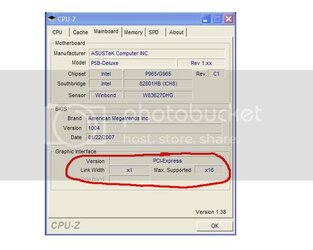Need alittle help, for some reason my board keeps changing my pcie freq from 16x down to 1x, I have no idea why. I wont change anything in the bios concering that but when I check cpu-z it shows it only running at 1x.
I dont even know where there is a setting for that, only way Ive gotten it to go back is to load defaults in bios and resetting my bios overclocking settings. Its really strange, sometimes I would just reboot and notice it has switch down. Anyone know where the setting is for this, and why it keeps lowering itself down??

I dont even know where there is a setting for that, only way Ive gotten it to go back is to load defaults in bios and resetting my bios overclocking settings. Its really strange, sometimes I would just reboot and notice it has switch down. Anyone know where the setting is for this, and why it keeps lowering itself down??