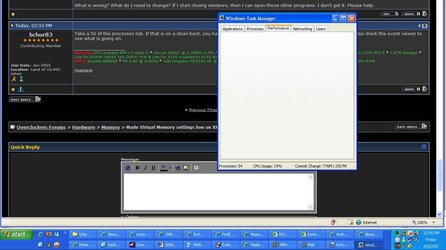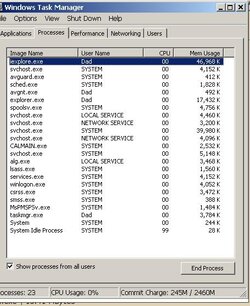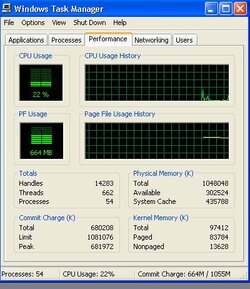I swear making the Virtual Memory settings LOW helped me tremendously!
I run ALOT of multilple programs on my PC. I made my Virtual memory settings very low and my computer runs 10 times better under load.
Some thoughts... I have 1 gig of ram on XP myself. For the longest time, if I had about 15 things open, multiple IE browsers, CuteFTP, paint program, IM, etc, and when I would try to open up anything else, I couldn't. When I would double click on another program, nothing would happen. Here is what I saw when hitting cntrl/alt/delete:

At this point above ^^ I couldn't do much of anything else, unless I started closing out windows.
NOW, I went into Virtual memory settings, which WAS on "let windows manage" and I changed it to this:

Now, rebooted, and opened about 23+ programs, + adobe photoshop, tons of IE windows, tons of stuff and NO LAG and I could still open more programs! The pc runs 100% better when all these apps are open.
Here is what I had now when I hit cntrl/alt/delete:

Remember, I opened many, many more programs that the last time.
For you gurus out there... How is this possible? How can my computer be running this much better, and why can I open twice as many programs than I could before I changed the virtual memory settings to those low #'s?
My computer feels twice as fast under load now.
I run ALOT of multilple programs on my PC. I made my Virtual memory settings very low and my computer runs 10 times better under load.
Some thoughts... I have 1 gig of ram on XP myself. For the longest time, if I had about 15 things open, multiple IE browsers, CuteFTP, paint program, IM, etc, and when I would try to open up anything else, I couldn't. When I would double click on another program, nothing would happen. Here is what I saw when hitting cntrl/alt/delete:
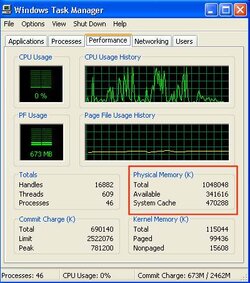
At this point above ^^ I couldn't do much of anything else, unless I started closing out windows.
NOW, I went into Virtual memory settings, which WAS on "let windows manage" and I changed it to this:
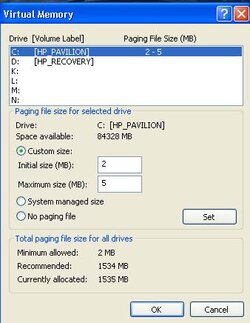
Now, rebooted, and opened about 23+ programs, + adobe photoshop, tons of IE windows, tons of stuff and NO LAG and I could still open more programs! The pc runs 100% better when all these apps are open.
Here is what I had now when I hit cntrl/alt/delete:
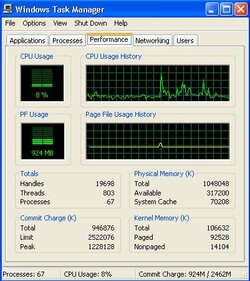
Remember, I opened many, many more programs that the last time.
For you gurus out there... How is this possible? How can my computer be running this much better, and why can I open twice as many programs than I could before I changed the virtual memory settings to those low #'s?
My computer feels twice as fast under load now.