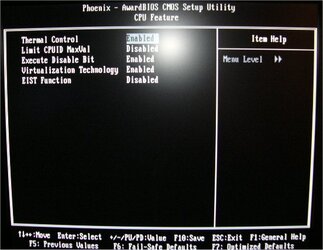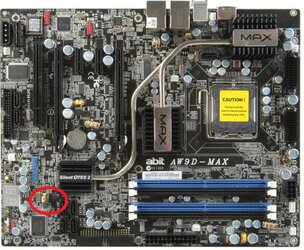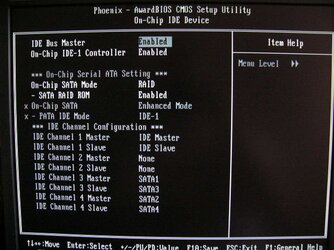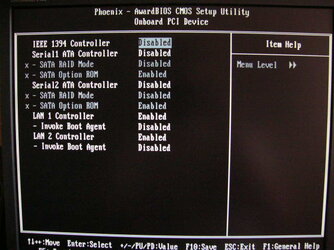- Joined
- Jan 12, 2001
- Location
- Kansas, USA
Here is a quick primer that covers the basic overclocking BIOS settings of the Abit AW9D and AW9D-Max. Hopefully, other guys will jump in and add additional info as we go along.
Disclaimer: Overclocking is not entirely without risks, but if you have good cooling and don't go crazy with the voltage settings, then chances are almost nil of any damage occurring. But, if you do screw it up, don't blame me.
For more info, check out a thread made by Master Of None, a moderator on the Abit Forum.
http://forum.abit-usa.com/showthread.php?t=114338
First off, I recommend updating to one of the latest BIOS versions. This can be easily done with the Abit FlashMenu program that comes on the AW9D install CD. I recommend downloading the BIOS file first and then using the "update from file" option.
Ok, let's start out with a screenshot of the uGuru Utility menu page of the BIOS. You enter the BIOS by pressing the "delete" key when the system first boots up. The first thing you'll see is the menu page. Click on the top item to go to the main overclocking page (see image).

I'm showing an example of what my E6600 will run 110% rock stable at 3 gig. I have good Mushkin Xtreme Performance DDR2-800 RAM, so it'll overclock pretty good. If your RAM isn't as good, you might need to run at the 1:1 ratio instead (change it in the "Dram Spec." option).
If you have a better E6600 than my old one, then you can probably do 3 gig with less vcore. Actually, mine will probably do ok with less voltage, but it's been so long since I ran it this slow that I don't remember exactly what vcore will work.
Disclaimer: Overclocking is not entirely without risks, but if you have good cooling and don't go crazy with the voltage settings, then chances are almost nil of any damage occurring. But, if you do screw it up, don't blame me.
For more info, check out a thread made by Master Of None, a moderator on the Abit Forum.
http://forum.abit-usa.com/showthread.php?t=114338
First off, I recommend updating to one of the latest BIOS versions. This can be easily done with the Abit FlashMenu program that comes on the AW9D install CD. I recommend downloading the BIOS file first and then using the "update from file" option.
Ok, let's start out with a screenshot of the uGuru Utility menu page of the BIOS. You enter the BIOS by pressing the "delete" key when the system first boots up. The first thing you'll see is the menu page. Click on the top item to go to the main overclocking page (see image).

I'm showing an example of what my E6600 will run 110% rock stable at 3 gig. I have good Mushkin Xtreme Performance DDR2-800 RAM, so it'll overclock pretty good. If your RAM isn't as good, you might need to run at the 1:1 ratio instead (change it in the "Dram Spec." option).
If you have a better E6600 than my old one, then you can probably do 3 gig with less vcore. Actually, mine will probably do ok with less voltage, but it's been so long since I ran it this slow that I don't remember exactly what vcore will work.
Last edited: