-
Welcome to Overclockers Forums! Join us to reply in threads, receive reduced ads, and to customize your site experience!
You are using an out of date browser. It may not display this or other websites correctly.
You should upgrade or use an alternative browser.
You should upgrade or use an alternative browser.
Asus P5B Deluxe: Removing optional fan?
- Thread starter D-Whistle
- Start date
- Joined
- Nov 28, 2001
- Location
- in a magical field
It just seems to snap on to the heatsink so I guess you'll have to bend the plastic backwards on both sides of the front or back of the fan assembly to unlatch it from the heatsink then turn it down as in picture #2.
- Thread Starter
- #3
Yeah but the thing is, the bottom is really cinched in so I can't slip my fingers in there and bend them backwards. Another problem is real estate; it's a couple of inches near the backports as you can see in picture #2. I think the plastic peg mold on the side (pic #3) latches on to the copper peg too, so that's another problem because I'll be essentially pulling all sides at the same time! 
- Joined
- Nov 28, 2001
- Location
- in a magical field
I just looked at mine more closely, which isn't installed, and on the backside there are two little tabs that look like you can press down to help release it. The only thing that seems to hold it though are the flanges along the long sides, I don't see any kind of peg for the side hole. It would probably be tough to do inside a case though. You could try using a small screwdriver to pry it as well and if worse comes to worse just snap it  or bring it to the place that installed it and make them take it out heh.
or bring it to the place that installed it and make them take it out heh.
Also you should at least yell at whoever installed it, the fan has a red warning sticker which had to be removed to install that reads something like 'WARNING only for use in a passively cooled system, installation in an actively cooled system will interfere with airflow and may cause instability.'
Also you should at least yell at whoever installed it, the fan has a red warning sticker which had to be removed to install that reads something like 'WARNING only for use in a passively cooled system, installation in an actively cooled system will interfere with airflow and may cause instability.'
- Thread Starter
- #5
You might be on to something here. Yeah I know the tabs on the backside and pressing it down while yanking it up doesn't seem to do it but the flanges you mentioned might be the key. Do you have a pic of it?
And yeah they're idiots. It was only yesterday when I noticed what a complete ****job they did in applying thermal paste; it's like they put it inside a small balloon and just threw it there with force
And yeah they're idiots. It was only yesterday when I noticed what a complete ****job they did in applying thermal paste; it's like they put it inside a small balloon and just threw it there with force
- Joined
- Nov 28, 2001
- Location
- in a magical field
By flanges I meant the ribs that snap in to the heatsink. I couldn't come up with the right word before.
- Joined
- Nov 28, 2001
- Location
- in a magical field
I thought of something else, how about sliding it off the heatsink length-wise?
- Joined
- Sep 21, 2003
- Location
- Massachusetts
Along these same lines, I am literally in the process of installing my P5B Deluxe mobo in my new rig. I have a Tuniq Tower for my CPU cooler and a couple of case fans. I do not have a liquid cooled system clearly but I am unclear about whether or not I should install this optional fan.
Thanks!
Thanks!
- Thread Starter
- #10
Thanks, I'll try that 
You can't if you wanted to. I have the 3D Rocket II and it's literally touching the fan and I'm sure the Tuniq Tower is as large if not bigger.
schwachs said:Along these same lines, I am literally in the process of installing my P5B Deluxe mobo in my new rig. I have a Tuniq Tower for my CPU cooler and a couple of case fans. I do not have a liquid cooled system clearly but I am unclear about whether or not I should install this optional fan.
Thanks!
You can't if you wanted to. I have the 3D Rocket II and it's literally touching the fan and I'm sure the Tuniq Tower is as large if not bigger.
- Joined
- Nov 28, 2001
- Location
- in a magical field
schwachs said:Along these same lines, I am literally in the process of installing my P5B Deluxe mobo in my new rig. I have a Tuniq Tower for my CPU cooler and a couple of case fans. I do not have a liquid cooled system clearly but I am unclear about whether or not I should install this optional fan.
Thanks!
You are only supposed to install it on passive or water-cooled systems. If you have a CPU heatsink with a fan you're not supposed to, and I assume you have a case with some exhaust fans near the CPU area. If you were to put it in it would really hurt the airflow coming off a tower-style heatsink like the Tuniq.
- Joined
- Sep 21, 2003
- Location
- Massachusetts
MadMan007 said:You are only supposed to install it on passive or water-cooled systems. If you have a CPU heatsink with a fan you're not supposed to, and I assume you have a case with some exhaust fans near the CPU area. If you were to put it in it would really hurt the airflow coming off a tower-style heatsink like the Tuniq.
Ok, thanks!
- Thread Starter
- #13
Got it off. I used a tweezer and jammed it between the clip and the ridges to create space, then snapped the top backwards. Consequently, my temp went down from 52 idle to 42. It'll only get better when I get some branded thermal paste 
Last edited:
tyler_bishop
Disabled
- Joined
- Nov 6, 2006
- Location
- In a very hot womens pants...
Hehe yeah its hard and you make the heatsink thingy move alot to when you remove it. Its a good design for water cooled systems thoe, I use just to help cooling.
- Joined
- Apr 20, 2005
- Location
- Gday from Melbourne Australia!
isnt there 2 clips on the back that held the wires b4 u put it in,
you hold them 2 and it should loosen
(thats how it is on mine, maybe mine is different)
you hold them 2 and it should loosen
(thats how it is on mine, maybe mine is different)