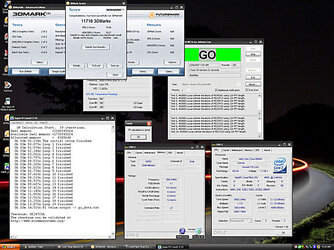- Joined
- Feb 18, 2007
- Location
- FORT WAYNE,INDIANA
 Drinks are on me! I am new to the forum and this is my first post.
Drinks are on me! I am new to the forum and this is my first post.I have read for about 3 weeks on the forum and have a few questions about my set up and safe overclocking.
e6600,crucial ddr10002g,commando,7950gtoc,zalman9700. When I OC to 400mhz I get 3.6 at ddr800 4-4-4-12-2t temps are processor 20c, mb 26c, but my vcore is 1.478 and memory is 2.3v not bad on my first attempt at this. Am I stressing these components to much and if so what settings do you recommend.
I am looking for settings that will give me the fastest operating speed and reliability.
Thanks
Last edited:

 I understand the basics but want to learn the advanced method to play with all the adjustments.
I understand the basics but want to learn the advanced method to play with all the adjustments.