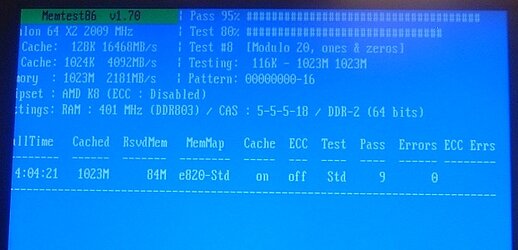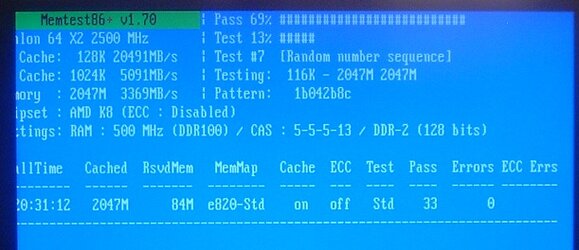- Joined
- Jul 21, 2002
- Location
- Branford, CT USA
Here's the insanity.
Some time ago after installing my Opteron 1212 into my Asus M2N32-SLI (BIOS 903) the PC would randomly power down. I troubleshooted every conceivable problem and switched out memory, graphics, except for the Opteron as I had sold my Windsor AM2.
Anyway recently the board has been having serious memory issues, such as anytime I change the settings the BIOS beebs of death would follow. I would switch memory which would solve it sometimes or take one stick and move it from dual channel mode and run the board off one stick in non-primary slots. That would usually work.
Then I thought it was my memory as one or another stick would seem to create the problem. But when I tested the same kit in my Asus P5W DH (BIOS 1901) there would still be problems. then either one or the other motherboards damaged a stick of Mushkin while the other is fine. Mushkin replaced the kit fast for I'm doing a review but now I'm afraid it is the boards, this is why.
I recently got rid of Crucial here that was working fine in both boards although there was still thge occaisional memory bbeps in the Asus M2N32-SLI boards but it was running fine in the P5W DH before I shipped them out.
The person gets the memory and it won't boot in either of his mobos DFI and won't pass Mem-test. Now he had to RMA one of the baords because it won't won't work properly after having the memory in it once?
I need serious help on trouble-shooting or if anyone has the experience and knowledge to know if this is possible. Two seemingly working mobo's one having some BIOS code problems after memory changes and always in Dual mode are working now, but their seems to be a pattern. I never had to return money before and I can't beleive this has happned. The Crucial Ballistix is en-route and I'll have them Fruiday, but in the interm I'm terrified to use anything.
I have reviews to do so this could kill me. I have a basically unused Gigabyte P965 DS3 so I can salvage that, but will I place a stick in that board which was in the Opteron Asus system and it might damage that board?
PLEASe HELP ME
Some time ago after installing my Opteron 1212 into my Asus M2N32-SLI (BIOS 903) the PC would randomly power down. I troubleshooted every conceivable problem and switched out memory, graphics, except for the Opteron as I had sold my Windsor AM2.
Anyway recently the board has been having serious memory issues, such as anytime I change the settings the BIOS beebs of death would follow. I would switch memory which would solve it sometimes or take one stick and move it from dual channel mode and run the board off one stick in non-primary slots. That would usually work.
Then I thought it was my memory as one or another stick would seem to create the problem. But when I tested the same kit in my Asus P5W DH (BIOS 1901) there would still be problems. then either one or the other motherboards damaged a stick of Mushkin while the other is fine. Mushkin replaced the kit fast for I'm doing a review but now I'm afraid it is the boards, this is why.
I recently got rid of Crucial here that was working fine in both boards although there was still thge occaisional memory bbeps in the Asus M2N32-SLI boards but it was running fine in the P5W DH before I shipped them out.
The person gets the memory and it won't boot in either of his mobos DFI and won't pass Mem-test. Now he had to RMA one of the baords because it won't won't work properly after having the memory in it once?
I need serious help on trouble-shooting or if anyone has the experience and knowledge to know if this is possible. Two seemingly working mobo's one having some BIOS code problems after memory changes and always in Dual mode are working now, but their seems to be a pattern. I never had to return money before and I can't beleive this has happned. The Crucial Ballistix is en-route and I'll have them Fruiday, but in the interm I'm terrified to use anything.
I have reviews to do so this could kill me. I have a basically unused Gigabyte P965 DS3 so I can salvage that, but will I place a stick in that board which was in the Opteron Asus system and it might damage that board?
PLEASe HELP ME