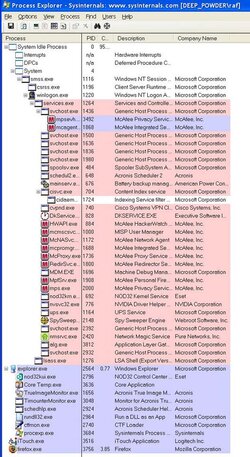- Joined
- May 10, 2002
- Location
- Los Alamos, NM
WinXP - Over the last month, the response of the Start menu has been extrememly slow. I'll point and click and it'll take 30-45 seconds before it'll pop the menu up. Don't know that I've changed any settings that might cause it. Suggestions?
Thanks.
Thanks.