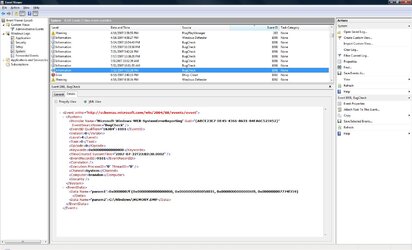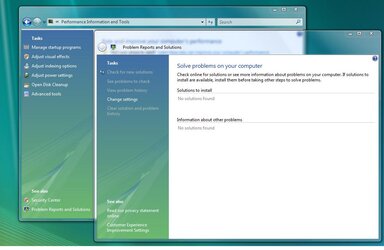- Joined
- Oct 5, 2003
I've been using 64 bit business vista since April without problems. I've been using the same drivers and haven't had any problems with them, it was very very stable before the last few weeks. Unfortunately, it seems like every day when I come home windows is sitting at the login screen after an automatic restart. IIRC, at the bluescreen, it was STOP ERROR: 0x0000007f. I didn't see any words after that to help explain it at all. I haven't had any luck trying to research the errors, maybe someone can help me out. I was hoping to get a good weekend of SETI as I went away for the weekend, but man this is annoying.
Here's a screenshot of it.
I doubt it's heat related, it was way hotter in my room earlier in the summer than it is now with the AC on.
thanks
(holy huge pic batman)
Here's a screenshot of it.
I doubt it's heat related, it was way hotter in my room earlier in the summer than it is now with the AC on.
thanks
(holy huge pic batman)