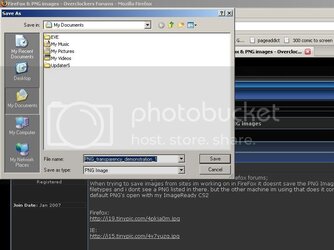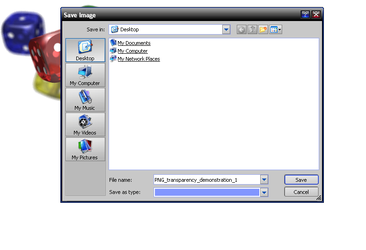- Joined
- Jan 6, 2007
I have a rather seemingly small issue, and i tried the firefox forums;
When trying to save images from sites im working on in FireFox it doesnt save the PNG Image File correctly, it works fine in IE and on other systems, so ive isolated it down to maybe an error in my Firefox; ive checked the filetypes and i dont see a PNG listed in there. but the other machine im using that does it correctly has PNG set as: Open with QuicktimePLug-in which is associated with a GIF Icon. Is there a way I can acheive that? by default PNG's open with my ImageReady CS2
Firefox:
http://i19.tinypic.com/4pkja0m.jpg
IE:
http://i15.tinypic.com/4v7yuzq.jpg
is that normal for firefox?
just curious because sometimes it doesnt save the images as the right Filetype
heres a png url to try:
http://upload.wikimedia.org/wikipedia/commons/4/47/PNG_transparency_demonstration_1.png
Thank you in advanced!
When trying to save images from sites im working on in FireFox it doesnt save the PNG Image File correctly, it works fine in IE and on other systems, so ive isolated it down to maybe an error in my Firefox; ive checked the filetypes and i dont see a PNG listed in there. but the other machine im using that does it correctly has PNG set as: Open with QuicktimePLug-in which is associated with a GIF Icon. Is there a way I can acheive that? by default PNG's open with my ImageReady CS2
Firefox:
http://i19.tinypic.com/4pkja0m.jpg
IE:
http://i15.tinypic.com/4v7yuzq.jpg
is that normal for firefox?
just curious because sometimes it doesnt save the images as the right Filetype
heres a png url to try:
http://upload.wikimedia.org/wikipedia/commons/4/47/PNG_transparency_demonstration_1.png
Thank you in advanced!